
10 Generative AI Coding Extensions in VS Code You Must Explore
Introduction
Hey there, Coding ninja! What coding-related tasks do you have planned for the day? Before you dive further into this blog, I want you to think about all your coding-related woes—better list those down.
Done? – Let’s get started Now!
Imagine being a software developer in the 2000s. The entire coding process required many manual interventions. From adding documentation and comments to debugging to version control, the process was cumbersome and laborious! Moving to the 2010s, integrated development environments(IDEs) such as Eclipse, VSCode, and IntelliJ IDEA added many code-friendly features like helpful plugins, competent code assistance, and integration with version control systems.
Now, jumping right into the present, Generative AI-powered coding extensions offer to liberate developers from the shackles of their routine tasks, leaving space for creativity and problem-solving. These GenAI-powered development extensions can do a lot more than generate code. They can help create ideas, fix code, provide context-aware suggestions, explain code in simple language, automate documentation, etc. Integrated within our coding playgrounds or IDEs, these GenAI-powered tools are a perfect assistant for any coding endeavor.
A survey conducted in 2023 found that VS Code remains the most popular IDE among software developers worldwide.
This blog will explore some of the popular VS Code-based Generative AI extensions for coding.
Overview
- Understand what AI-based coding extensions are for software development and explore their key features.
- Evaluate the importance of AI extensions for software development.
- Learn how to integrate an AI coding extension in VS Code.
- Compare some of the best AI extensions for software development.
- Comprehend the factors involved while choosing an AI coding extension.
Integrated development Environments (IDE) like VS Code are used for various code development activities. From software developers and web developers to data scientists, everyone uses IDEs to support their coding requirements at different stages of the software development cycle. While the basic requirements of all coding tasks are relatively the same, there are some custom needs, too. To cater to specific or custom requirements, IDEs offer extensions that are add-ons or plugins to the existing framework. These can be paid or free, and the power to add or remove them lies solely in the user’s hands. This way, while an IDE infrastructure is the same for all, each user can make it unique by adding extensions per their requirements.
Why Should All Developers Be Using Gen AI-Based Coding Extensions?
A survey was conducted by Stack Overflow in May in which 65,000 developers participated to answer several questions about coding, working, and AI. According to it, 76% of the respondents accepted using Gen AI coding tools in their development process – a staggering 70% increase from 2023!
Gen AI Coding extensions are add-ons or plugins incorporated into IDE or integrated development environments. These extensions or code editors use Generative AI to enhance coding practices. Machine learning-based AI coding assistants have been around for quite some time, helping coders with tasks like code completion, syntax correction, debugging, etc. These large language-powered Gen AI coding assistants are a leap forward! These extensions include a range of complex tasks like code generation, completion, refactoring, automated testing, documentation generation, code reviews, etc.
Gen AI-based coding extensions can significantly increase the efficiency of software developers and the caliber of their work. With these extensions, developers can achieve:
- Enhanced Efficiency: AI-based coding extensions provide real-time code completions and suggestions, which can significantly accelerate the coding process. This minimizes the time spent inputting and referencing function parameters or syntax.
- Automated Code Reviews: GenAI extensions can examine code in real-time and give immediate input on performance enhancements, possible security flaws, and best practices.
- Learning and Upskilling: Generative AI-driven coding extensions provide inline documentation and usage examples for developers learning new programming languages or frameworks. This feature shortens the learning curve for developers by making it easier for them to comprehend unfamiliar code.
- Personalization: State-of-the-art coding extensions can recognize a developer’s unique coding style and make suitable changes. Such tools also offer tailored code completions and recommendations that adhere to team or project-specific standards.
Getting Started With GenAI Coding Extensions On VS Code
VS Code is a local IDE running directly on your computer. We need to install suitable extensions to integrate Generative AI into VS Code. Let’s see how that can be done.
Head to Extension’s Marketplace
Within VS code, many coding extensions are available in its extensions marketplace. You can access the extensions marketplace by clicking the square icon on the left sidebar. Alternatively, you can directly press CTRL+Shift+X on Windows/Linux or CMD+Shift+X on macOS. This would open the extensions marketplace directly in VS Code.
Search the extension
In the extensions view, you can type the extension name you wish to install and press Enter to get the required results.
Install
From the results, click to read the details regarding the extensions. Finally, hit “install” to add the extension to your VS Code studio.
It’s simple, right? Also, when multiple extensions are installed in your Studio, you can turn them on or off as and when required. This allows your IDE to run faster and clutter-free.
Quick Tip: Watch for updates or bug fixes to ensure you work with the latest features. VS Code will notify you about them.
Key Features of GenAI Extensions in VS Code
Now that we have understood how to install an extension in VS Code Studio, let’s quickly run through some of their key features. Most of the Gen AI extensions offer:
- Code Autocompletion: These extensions automatically complete symbols as the programmer types, minimizing code writing effort and reducing coding errors. They utilize the context and the current coding environment to suggest variable names, functions, or keywords.
- Chat with Code: With these extensions, users can interact with the coding extension using natural language. This is useful for asking questions about the codebase, receiving guidance, or executing commands within the IDE.
- Code Generation: These extensions generate code snippets based on specific parameters or requirements. This can accelerate development by providing templates that programmers can refine and adapt.
- Code Explanation: These extensions provide detailed explanations of code segments, helping developers understand complex logic or unfamiliar code. This is especially useful for educational purposes or when working in large teams.
- Unit Test Generation: Developers can use these extensions to create unit tests for applications, ensuring that new changes or additions do not break existing functionality. This supports test-driven development (TDD) practices.
- Find and Fix Bugs: These extensions can help scan the code to identify errors or bugs before runtime. This can include syntax errors, logical errors, or potential code inefficiencies. Additionally, they can offer tips for error corrections.
- Refactor: These extensions help improve code structure without changing its external behavior. This is key in maintaining clean, efficient, and readable codebases.
Top 10 Gen AI Coding Extensions in VS Code
Let’s have a detailed look into the top 10 Gen AI coding extensions in VS Code:

1. Rubberduck
Rubberduck is free and open-source, and it’s killing it. This AI extension for software development is a new and upcoming VS Code extension that has gained significant popularity in the last few months. This Gen AI extension is simple to use and allows you to get answers in your language, too! It supports only OpenAI Models; the local models are available only in the experimental state. Currently, Rubberduck does not offer code auto-completion.
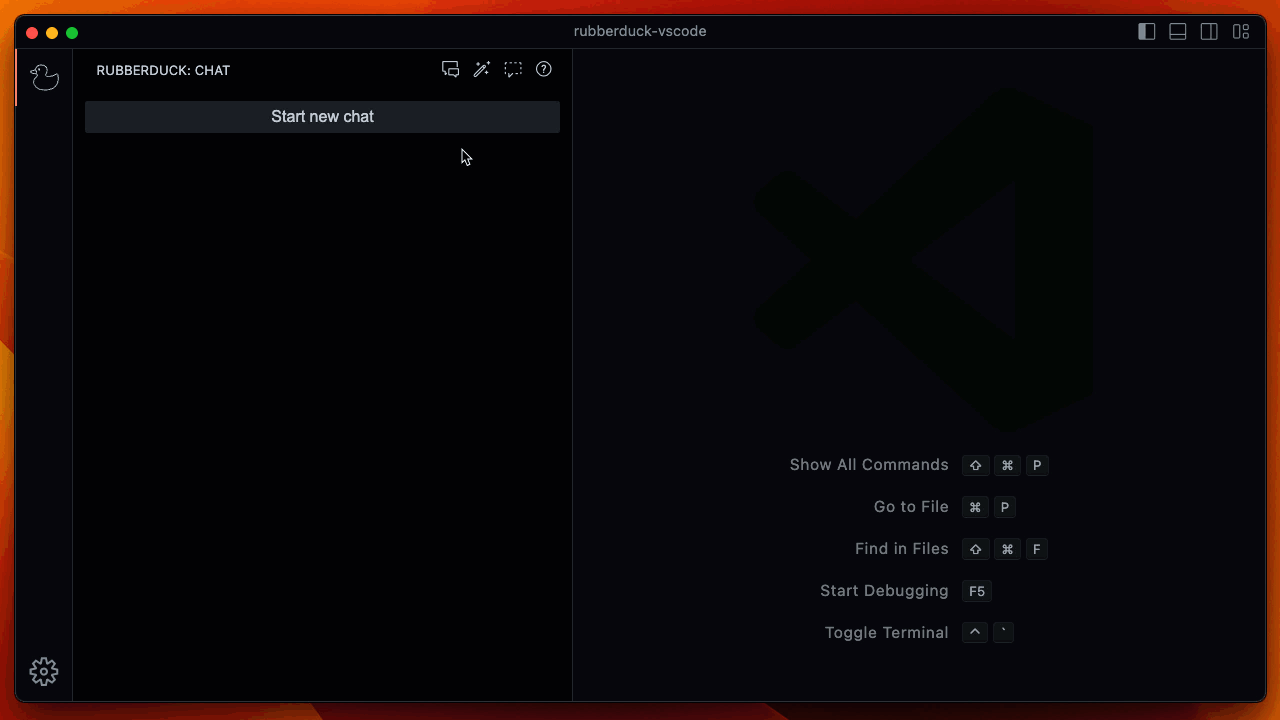
(Source: Rubberduck-V Code Marketplace)
2. Codeium
Codeium is a cutting-edge extension that is designed to improve the efficiency and accuracy of your coding. This AI extension for software development provides enhanced chat, code in your language, search & autocomplete features in over 70 languages. Individuals get to work with Codeium’s model and get lifetime free access to single- and multi-line code auto-completion forever. Although it does offer model choice in its team’s version – but that’s paid! Even in its free version, the quality of results and the speed of output with their extension are things to look forward to. Its simple yet powerful tools promise to make coding faster, project smarter, and enhance workplace productivity.
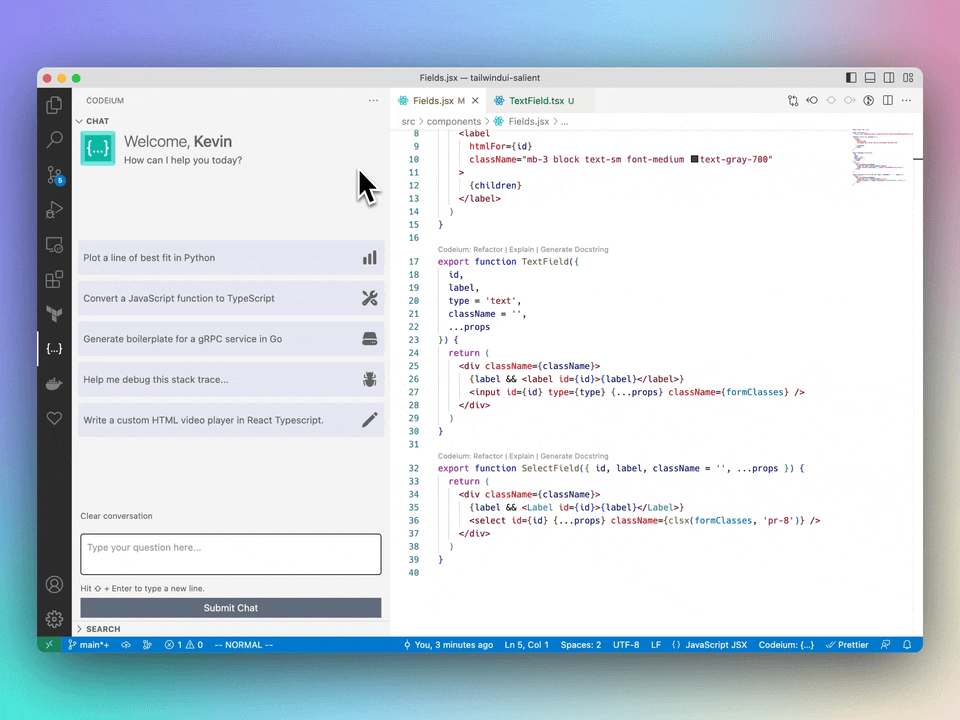
(Source: Codeium-VS Code)
3. Supermaven
Developed by Jacob Jackson, the creator of Tabnine, this extension uses a 1 million token context window to help Pro users with their queries. It offers fast and comprehensive results. It adapts to your coding style and works smoothly with large codebases. You can customize shortcuts to make routine tasks like copying, pasting, switching between tabs, etc, within the extension – very simple. This AI extension for software development helps you quickly generate commit messages or descriptions regarding code changes. Its chat feature allows users to use all the prominent models from OpenAI and Anthropic directly within their editor. It’s free to upgrade to its Pro version, but you will have to pay to access all its features. The free users only get to leverage Supemaven’s autocomplete feature.

4. Continue
Continue as a leading open-source Gen AI coding extension in VS Code. It allows software developers to connect any models and context to build custom autocomplete and chat features within VS Code. It gains popularity because of its flexibility to work with various commercial and open-source models. With Continue, you can use different LLMs for chat, autocomplete, and embeddings. You can use local models with Continue extension to maintain data privacy and enhance your software development process.
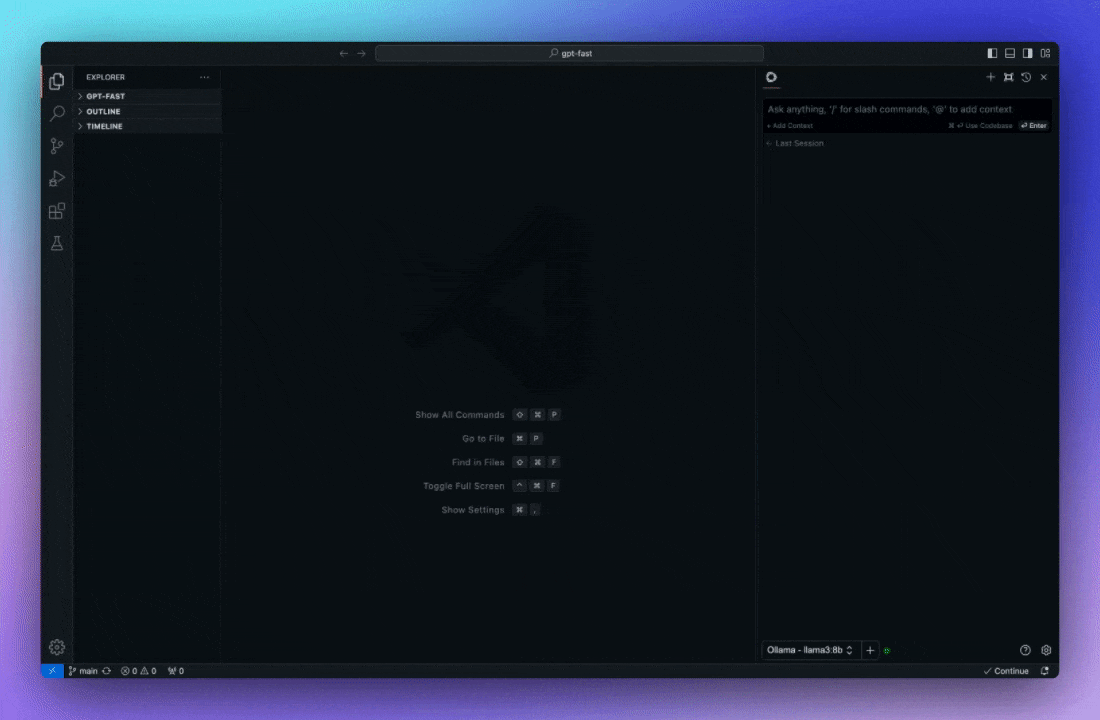
(Source: Continue-VS Code)
5. Amazon Q Developer
Amazon Q Developer is a generative AI-powered assistant developed by Amazon that helps software developers throughout the entire code development cycle. It is powered by Amazon Bedrock, a fully managed service that has made its foundational models available through API. When integrated into VS Code, this extension can chat with your code, generate new code, make code upgrades, and provide inline code completions. With this extension, you can scan your code for security vulnerabilities, such as language updates, debugging, and optimizations. Amazon Q extension offers agent support for software development and code transformation. With these agents, you can upgrade your Java applications in minutes and implement new functionality across multiple files simultaneously! The Agents feature on Amazon Q is currently only available in their paid version.
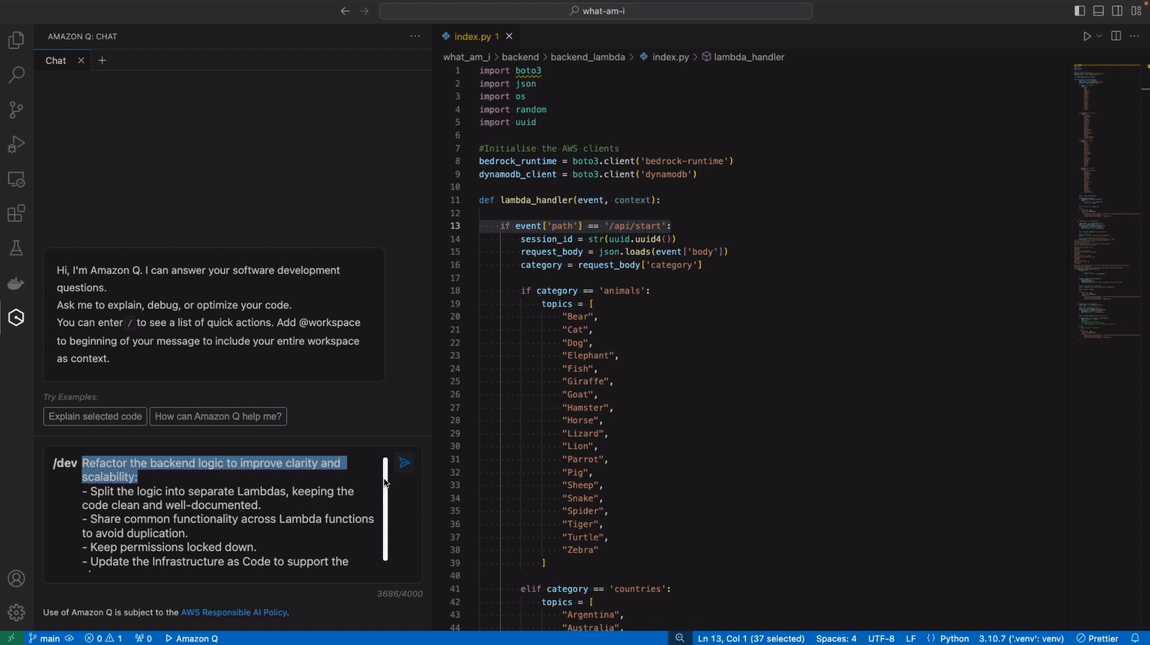
(Source: Amazon Q VS Code)
6. Cody
Cody is a popular VS Code extension by Sourcegraph that makes it easier to understand, write, and fix code. It harnesses the power of advanced search to retrieve context from local and remote codebases. Cody allows you to use that context about APIs, symbols, and usage patterns at any scale, all from within VS Code. This AI extension for software development gives you access to the most advanced models from OpenAI and Anthropic AI to customize them for your needs.
Although it works with all the programming languages, it works best with Python, Go, JavaScript, and TypeScript code. Its Pro version offers access to all the latest LLMs by OpenAI, Google, Anthropic, Mistral, and more. It allows you to connect local Ollama models in free and pro versions. Meanwhile, you can bring your LLM key in its team’s version. Moreover, you may soon be able to get your LLM too.

(Source: Cody-VS Code)
7. Tabnine
The Tabnine extension is one of VS Code’s most loved AI coding extensions. This Gen AI coding extension has been around for quite some time. It accelerates and simplifies software development while keeping your code private, secure, and compliant. It gives accurate and highly personalized outcomes for generating code, writing unit tests, creating documentation, explaining legacy code, fixing code, and more. This AI extension for software development promises best-in-class AI code completion and an AI-powered chat. It boosts productivity and accelerates the entire code development process. The privacy, personalization, and protection this extension provides for your data is unbeatable. Although popular among individuals, Tabnine is mainly used for teams across enterprises.

(Source: Tabnine-VS Code)
8. Blackbox AI
Developed by the Rizk brothers – Robert, Roger, and Richard, Blackbox AI provides valuable suggestions for real-time code completion, documentation, and debugging. Integrated with various developer tools, Blackbox AI is straightforward and easy to use within your existing workflow. Installed over 2L+ times on VS code, this extension offers end-to-end support to all developers. With this extension, you can track the changes in your project locally. This gives you all the advantages of git version control on remote files.

(Source: Blackbox AI – VS Code)
9. CodeGPT
CodeGPT is like your programming partner, helping you code efficiently. This extension allows you to access AI models from different providers like OpenAI, Microsoft, Google, Anthropic, Cohere, Mistral, and Huggingface. It offers AI chat assistance, auto-completion, code explanation, error-checking, and more. Using CodeGPT Plus, you’ll be able to use expert AI agents that will assist you in writing better code. This Gen AI extension allows you to interact with images and generate react component code. Lastly, you can also create agents in its latest AI agents marketplace. This is the only extension that allows you to access the most up-to-date models, whether from NVIDIA, Groq, Perplexity, or Cohere.

(Source: CodeGPT)
10. Githhub Copilot
GitHub Copilot is one of the most popular VS Code extensions. It helps you write your code faster and smarter. Since the copilot has been trained on languages in public repositories, the extension works well for most popular languages, libraries, and frameworks. You can use the Copilot in Visual Studio Code to generate code, fix errors, ask questions about your code, and more. When you install Copilot in Visual Studio Code, you get two extensions:
- GitHub Copilot: Provides inline coding suggestions as you type.
- GitHub Copilot Chat: A companion extension that provides conversational AI assistance.
Github Copilot is great for teams as it allows you to interact directly with your team members within the coding notebook. Using its slash command, you can create shortcuts for specific functions and share them with your team! Overall, it’s one of VS Code’s most trusted Coding extensions.
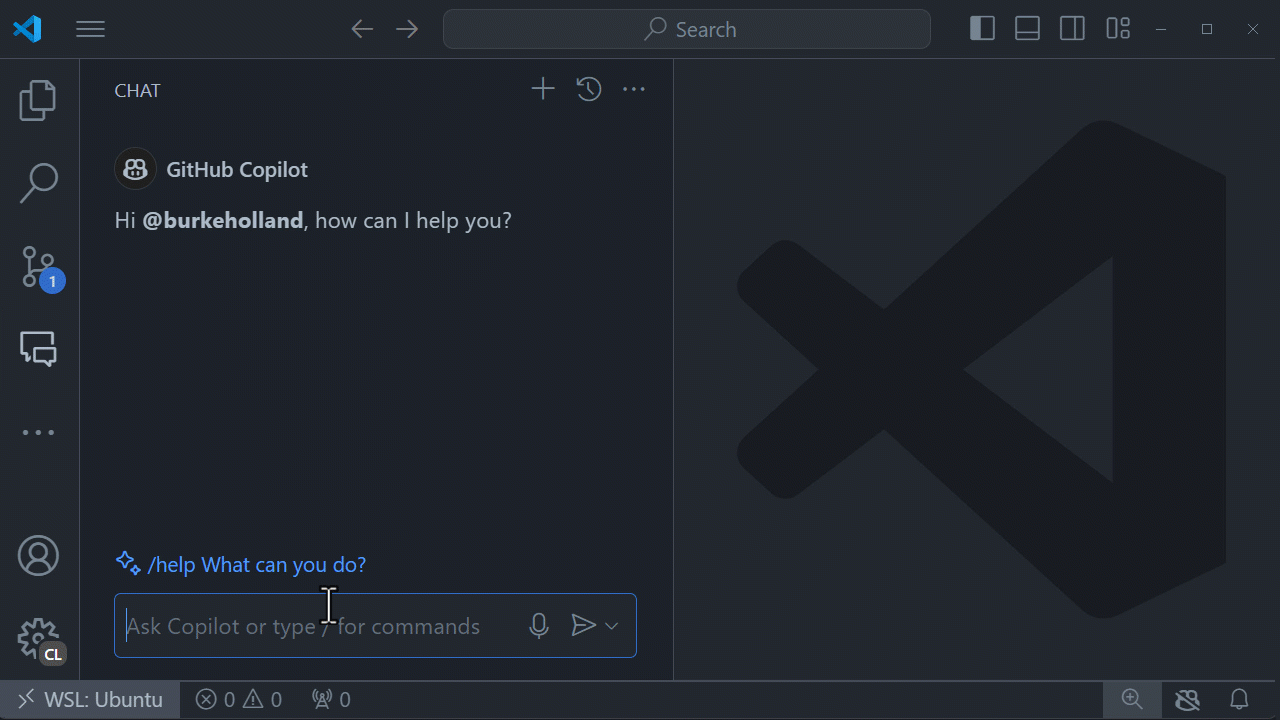
Source: GitHub Copilot: VS Code Marketplace
Factors To Keep In Mind While Choosing Your Generative AI Coding Extension
Here are some essential elements to consider while choosing a GenAI coding extension for Visual Studio Code:
- Features: Verify that the extension has necessary functionality like error correction, snippet creation, and code completion.
- Languages: Verify if it is compatible with the programming languages you employ.
- Performance: To prevent slowdowns, evaluate the effect on the IDE’s performance.
- Compatibility: It should be fairly compatible with your tools and frameworks.
- Interface: Choose an interface that is simple to use and intuitive.
- Customisability: Make sure you can adjust settings and preferences to suit your requirements.
- Security: Ensure your code is handled securely, particularly when managing sensitive data.
- Cost: Take into account if the perks outweigh any related expenses.
- Community: Give preference to extensions that have a thriving community & receive regular updates.
- Reviews and Ratings: Examine customer feedback to learn about dependability and efficiency.
Considering these factors can help you select an extension that improves your coding productivity and works well with your workflow.
Conclusion
As the demand for better interfaces continues to soar, Generative AI coding extensions allow developers to keep up with their deadlines and ensure quality and consistency. Gen AI coding assistants offer comprehensive support to developers throughout their code development lifecycle. From Code generation to completion, debugging, refactoring, and even explaining, these extensions simplify the overall coding experience.
Remember the list you created at the start of your day? Are any coding-related woes still bugging you, or has Gen AI taken all those away?
If yes, send us a list of your woes, and we will try to cast them far away!
Frequently Asked Questions
A. Generative AI coding extensions are add-ons or plugins incorporated into the IDE that leverage the power of LLMs. These extensions help developers with tasks like writing, reviewing, debugging, and optimizing code.
A. VS Code, or Visual Code Studio, is an integrated development environment developed by Microsoft. It has a user-friendly interface and various customization options. It supports multiple programming languages, such as Java, Python, Javascript, C++, and more.
A. VS Code Studio is the most widely used IDE, according to a 2023 survey, making it the most popular one.
A. VS Code has many great AI coding extensions, such as Codeium, Tabnine, CodeGPT, Continue, etc. However, the best extension for each user can be different.
A. CodeGPT, Codeium, and Continue are some of VS Code’s freemium Gen AI extensions. Many of their features are free, while users might be required to pay to access some of their latest features.
A. AI coding extensions mainly help with code completion, generation, debugging, and refactoring. Some can also generate unit tests, offer agentic support, and more.
A. VS Code doesn’t inherently have AI-based features yet. However, you can access AI-based chat support in your VS Code studio using AI-based coding extensions.