
14 No-Brainer Ways to Use AI for Social Media
Managing a business’s social media account can be a consuming job. For every fun video or creative campaign to launch, there’s a late-night alert or an urgent direct message to triage. But you can use AI to make your job a little easier—and make those results a little better. Here, we’re sharing 14 ways that you can use AI for social media content creation and management.
Contents
You need to use AI for your social media—here’s why
Before we get to the ways to start using AI, let’s talk about why it’s so important you do so.
It’s simple: You need to use AI for your social media marketing because everyone else is. And this is barely an exaggeration. According to Hootsuite’s Social Trends 2024 report, 86% of social media managers intend to double down on using AI for editing copy this year, and 85% plan to lean on AI for generating social ad copy from scratch.
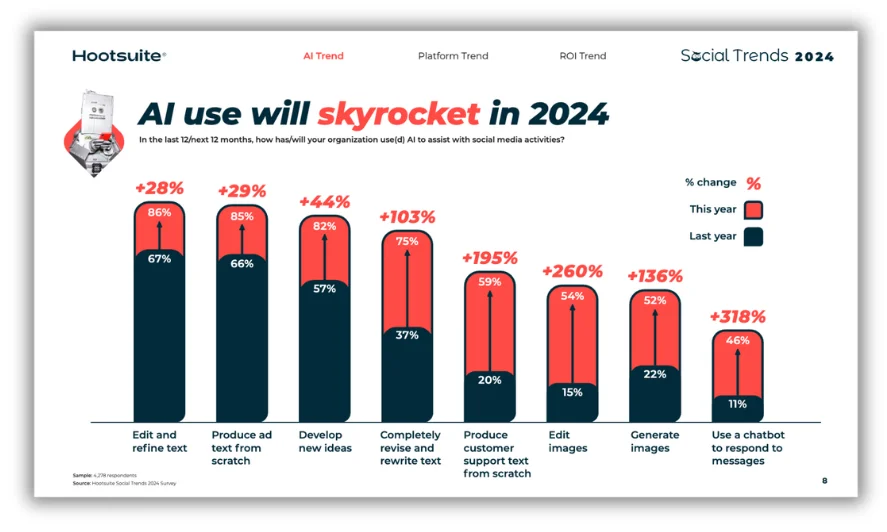
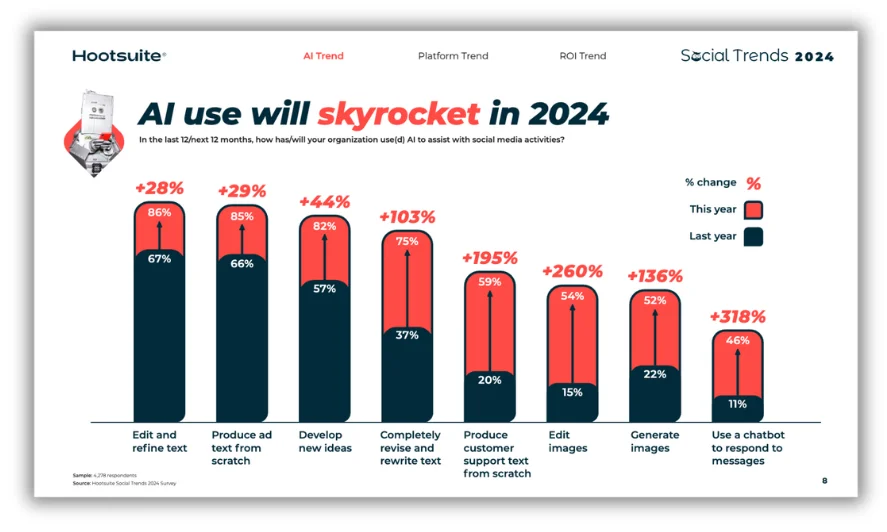
Using AI because of these compelling numbers might seem like jumping on the bandwagon or playing into the hype, but when you’re working with the same algorithm and competing for attention from the same audience, it’s important to keep up. AI helps social media marketers create copy and content, engage with their followers, post more frequently, grow new channels strategically, and so much more. If your competitors are doing all of this—and doing it more efficiently—you want to be, too.
If you’re managing your brand’s social accounts and you’re not already experimenting with AI, it’s time. The good news is that you can get started pretty easily.
🤖 Want to use AI the right way? Free download >> Emergency Guide to AI in Marketing
14 ways to start using AI for better social media marketing
Below, you’ll find the best use cases for AI in social media, including content creation, account management, analytics, competitive research, follower engagement, and more. Here we go.
1. Generating content
Content generation might be the best use of AI in social media. If you’re running a brand or an influencer account, you know that posting frequency and content freshness matters. But it’s hard to fill your social media calendar with completely new, on-brand ideas.
AI provides a nice solution.
With tools like ChatGPT, Jasper, and Copy.ai, you can get help drafting LinkedIn posts, X threads, YouTube descriptions, and even Instagram captions in a matter of seconds. Platforms like design tool Canva and social media manager Publer have AI functions to help create images or videos, or you can head directly to Open AI’s DALL-E 3 to create visual content for social.
Explore AI-powered tools that can generate content, such as automated article writing, image creation, or video editing. While human creativity remains invaluable, AI can assist in generating preliminary drafts, brainstorming ideas, or optimizing content for specific platforms and audiences.
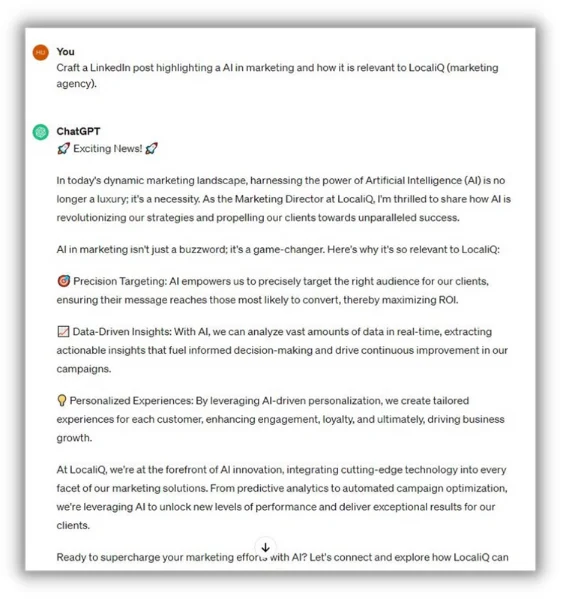
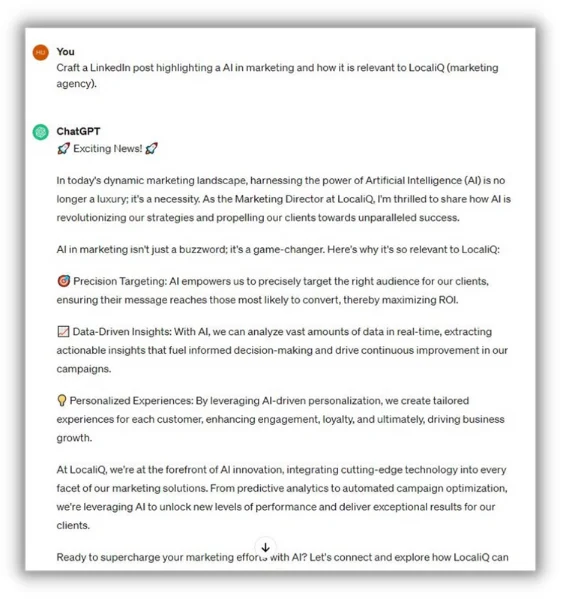
This is an amazing time-saver. Just remember to always review, edit, and add a little human to any AI-generated content.
🚨 Speaking of generating content… Get copy-and-paste social media posts in our free social media template!
2. Improving social media posts
Sometimes, you have the content but it’s a little, well, meh. A grainy chart from an old blog post. A product screengrab without creativity or captions. A caption that’s so boring you don’t even want to click.
AI can help with this, too.


Lots of interest in “AI image enhancer” according to Exploding Topics.
You can use an AI tool to finesse your copy and upgrade your images. Just be sure to provide clear, specific directions on what you want, whether it’s a similar graphic with brand colors and a higher resolution or a revised caption in a bubbly, excited tone.
3. Repurposing old content
Another excellent use for AI for social media: refreshing and repackaging old content in new ways.
Repurposing content is a key strategy for content distribution. You want to tailor this material for the platform—for LinkedIn, you want long and copy-heavy, for Instagram you want a carousel and a straightforward caption, and so on. AI can help you turn your existing assets into new forms. Turn the stats from your latest reports into graphics for that carousel post, then get a compelling, personalized summary to share on LinkedIn—and then consider other content you can re-use.
Pro tip: Don’t sleep on repurposing your older high-performing social posts, too. “AI is great for helping me get unstuck,” says Tami Oladipo, who works in content at social media platform Buffer. “Sometimes, I’ll feed ChatGPT old posts with high engagement and ask how I can rehash them.”
4. Creating videos
People watch videos online. The success of Instagram Reels and TikTok has made it clear that short-form video content is engaging and addictive, so it’s here to stay. And people want videos from brands, too. 44% of consumers prefer to learn about a product or a service in a video.
Tools like Video.io can help you turn copy or images into a quick, compelling video so that you can give the people what they want.
5. Posting more frequently
AI is excellent for content creation, which helps you with posting more regularly. But you can also use AI to post for you—automatically. That way, even if you’re out of office or busy running the rest of your business, you can keep active.
Helena Liu is an AI productivity expert who shares tons of tips for leveraging AI-powered tools on her YouTube channel. (Which, I might add, has over 30,000 subscribers.)


In this video, Helen provides a step-by-step walkthrough to set up automated AI posts using Perplexity.
Another great way to use AI for automated posting is to test out automated variations on FeedHive, or other comparable features. This allows you to control the template and allow for different fill-in-the-blanks from FeedHive’s automation. A little less hands-off, but a little more control than Helena Liu’s walk-through above.
Try out a few options and see what works best for you.
6. Finding your formula
Whether you’re running your SMB’s social accounts when you can squeeze in time or a dedicated social media manager tasked with building your brand, you know that running these accounts is way more than simply creating and sharing content. It matters when, where, and how often you’re sharing—and the job is figuring this part out, too.
AI can help analyze your account’s historical data and the platform’s trends to recommend the best times to post, best days to post, and the ideal number of posts per week. Many social media management platforms, like Later or Sprout Social, have these features built into many of the existing plans. So if you’re already using a tool to schedule your content, be sure to check out their recommendations or AI-powered add-ons.
7. Growing on new channels
When Twitter began devolving precipitously into what’s now X, I knew I needed to figure out a different plan for social media. Instead of reaching an audience, tweets (Ex-es?) flopped onto the feed never to be seen again. Without this channel, I turned my attention to LinkedIn and needed to learn how to use it. And I was far from the only marketer looking for another platform.
Building out another platform requires creating or repurposing content, gaining an audience, and figuring out a strategy for sharing. This is an excellent use case for AI.
There are AI tools developed to help you grow your brand’s presence and following on specific platforms. Taplio, for instance, focuses on LinkedIn, and Tweet Hunter uses AI to support your brand’s growth on X.
8. Identifying influencers
Influencer marketing is a $24 billion industry, and it’s expected to continue growing. If your brand uses this marketing channel, or if you’re considering partnering with influencers moving forward, you can use AI for better results.
AI tools can help you identify influencers in your market by reviewing their content, followers, or other collaborations. Emplifi, for example, will suggest influencers whose YouTube and Instagram content contains key words related to your product and industry.
Plus, these tools include AI analytics so that you can measure the efficacy of your influencer collaborations and make sure you’re getting the most out of your budget.
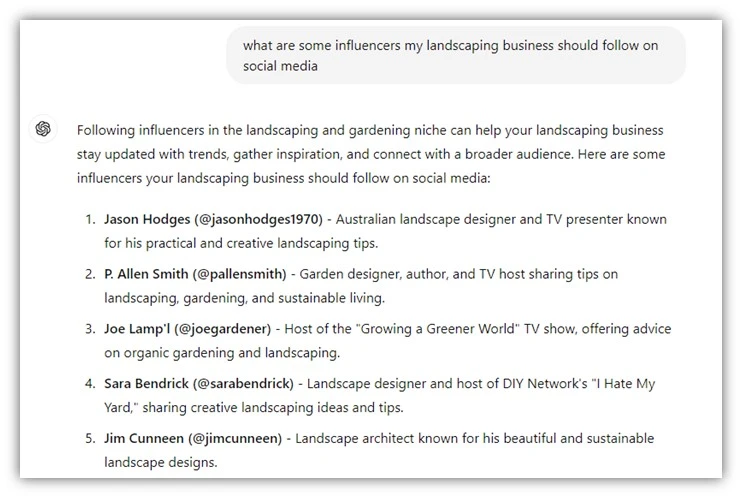
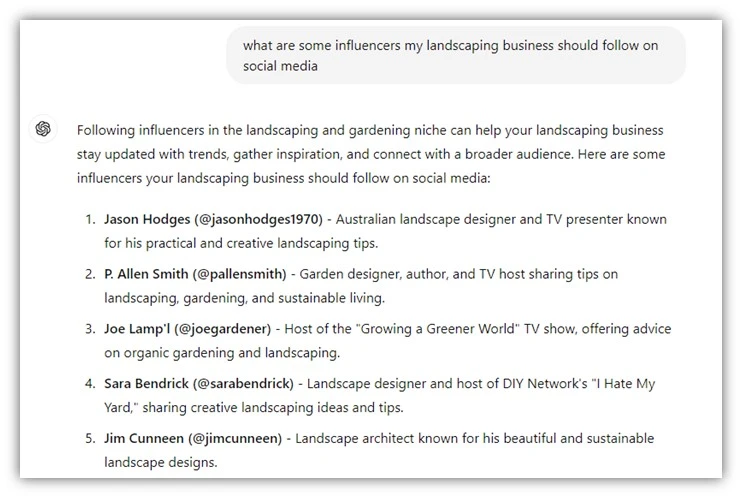
9. Managing your reputation
AI can help you track your brand mentions, run sentiment analysis, and flag trending topics that your company should weigh in on. All of this information lets you understand what your customers, your potential customers, and even your competitors are saying about you online. That way you can manage your brand’s reputation more effectively, whether you decide to monitor conversations or reach out to intervene.
In many cases, your customers expect you to reach out and intervene if they’re mentioning you on social media. Sprout Social found that nearly 70% of consumers expect a same-day response from a brand.


That’s some quick responses to tags, mentions, and messages—which brings us to the next way to use AI for your social media.
10. Responding to your DMs
AI-powered chatbots can respond to your brand’s DMs. This can be helpful if you’re getting lots of DMs daily and it’s turning into a job to triage all of them, or you check the platform so infrequently there won’t be a timely response from your brand.
Manychat serves ecommerce brands using Instagram, and Respond.io is another option that answers messages on Instagram, Facebook, Google Business, and more.
A word of caution: Make it clear that these are automated responses. We can mostly tell when we’re reading AI writing, and not disclosing this feels like lying.
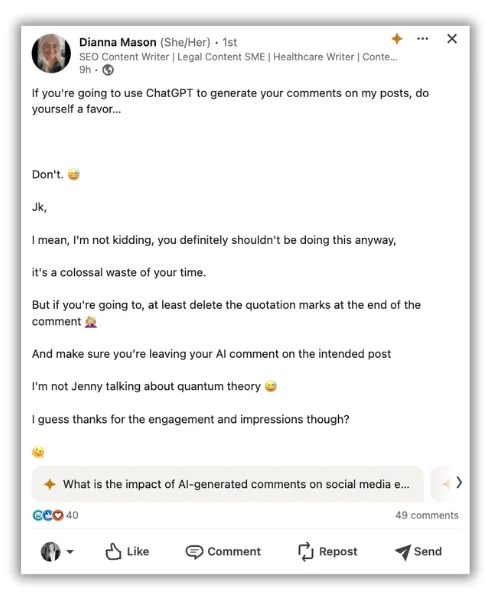
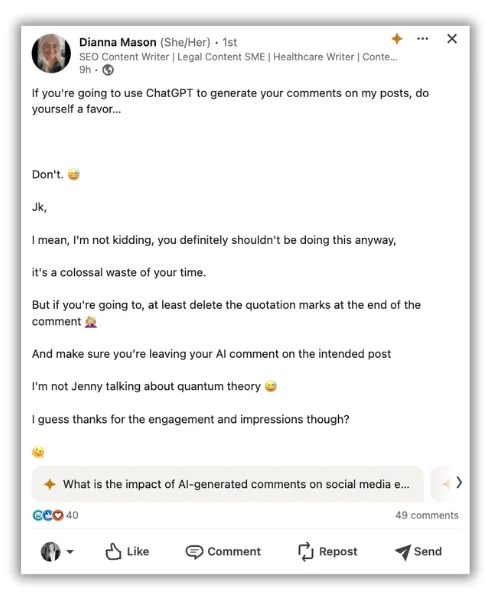
SEO content writer Dianna Mason saying what we all feel.
11. Tracking your performance
Reporting can take way too much time when you’re exporting performance from each individual channel, collating that data into sheets, and painstakingly messing with margins and formatting so that you can analyze the numbers correctly.
When it’s possible to use AI to streamline the data collection, presentation, and analysis, I say do it. And I’m not alone. Tami from Buffer uses AI not only to make reporting easier but to make it better: “I find it’s very good at making connections that I might miss because I’m ‘too close’ to my own work.”
Platforms like Buffer, Loomly, and more have AI-powered analytics that help you monitor your performance, track metrics, and identify patterns in engagement or follower demographics.
12. Targeting your social ads
If you’re running ads on social media, you can use AI to make sure you’re reaching the best audience and getting the most for your money.
“I am an avid user of AI where it can help increase efficiency in my work and effectiveness in the results I strive for my clients,” says Akvile DeFazio, social media advertising expert and president of Akvertise. “I use AI tools such as ChatGPT and Jasper.ai for copy generation, such as creating or improving ad copy, email communications, landing page copy, and report summaries. When it comes to social media advertising management, I use some platform-specific AI features that are available, to help improve targeting and to better accomplish various campaign goals.”
💡 Ready to improve your Facebook ads? Get 16 effective strategies for Facebook ads to try now!
13. Writing better AI prompts
Writing prompts for AI generators is a skill. You want to be descriptive and specific without spending more time drafting the prompt than it would take to write your captions. You want to provide context and background without digging around for it only to get an error. (I hit the character limit for ChaptGPT recently with a couple hundred pages of transcripts I was hoping for high-level takeaways.)
Akvile shared another pro tip with us: AI can help you get better at using AI.
“I do also use a prompt improving AI built within Jasper’s chat function, with their Enhance Prompt feature,” Akvile says. She shares that this helps her write better prompts and get better outputs for her clients.
14. Presenting your social strategy
If you’re working in a small business or a small marketing team, chances are you’re the only one running social media. But you’re not the only one who spends time online—or the only one invested in your brand’s success.
You can leverage AI tools to automatically share performance with your teammates. Create compelling branded graphics to share with your manager. Put together a quick reel of the top-performing posts to share with your team. This might encourage other employees to share your content on social media, or it might give other marketers some ideas for new campaigns. Either way, it’s a win-win.
Start using AI for your social media
To recap, here are some ways you can use AI for social media marketing:
- Generating content
- Improving social media posts
- Repurposing old content
- Creating videos
- Posting more frequently
- Finding your formula
- Growing new channels
- Identifying influencers
- Managing your reputation
- Responding to your DMs
- Tracking your performance
- Targeting your social ads
- Writing better AI prompts
- Presenting your social strategy
But remember, these are great tools to save you time and improve performance. They’re not a replacement for real human oversight. Earlier, we mentioned that people can usually tell when comments or messages are generated, and the same is true for social media AI posts. And 62% of consumers say they are less likely to engage with and trust content if they know it was created by an AI application. So use AI to get started—then review, edit, and refine before you hit post.