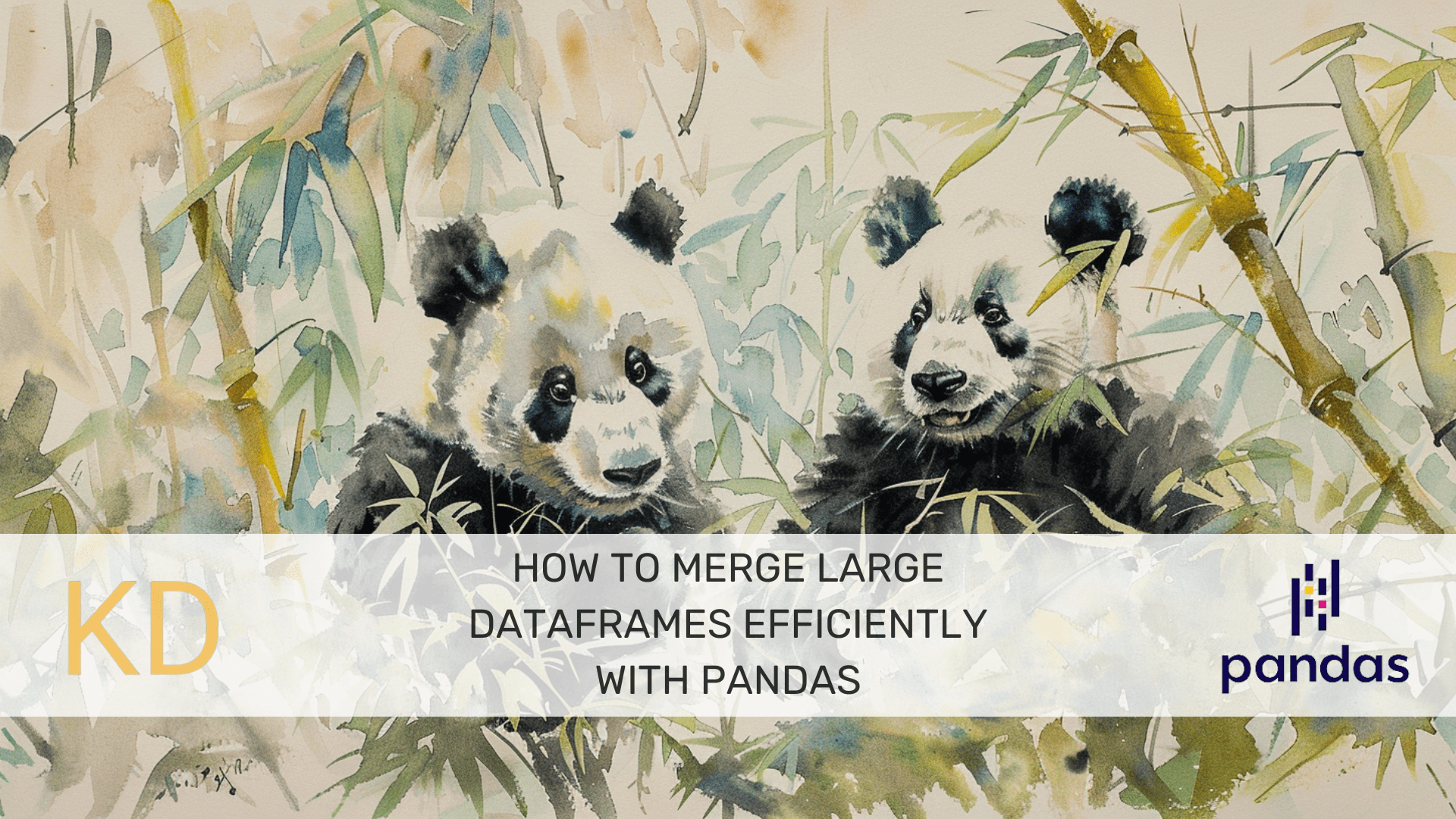
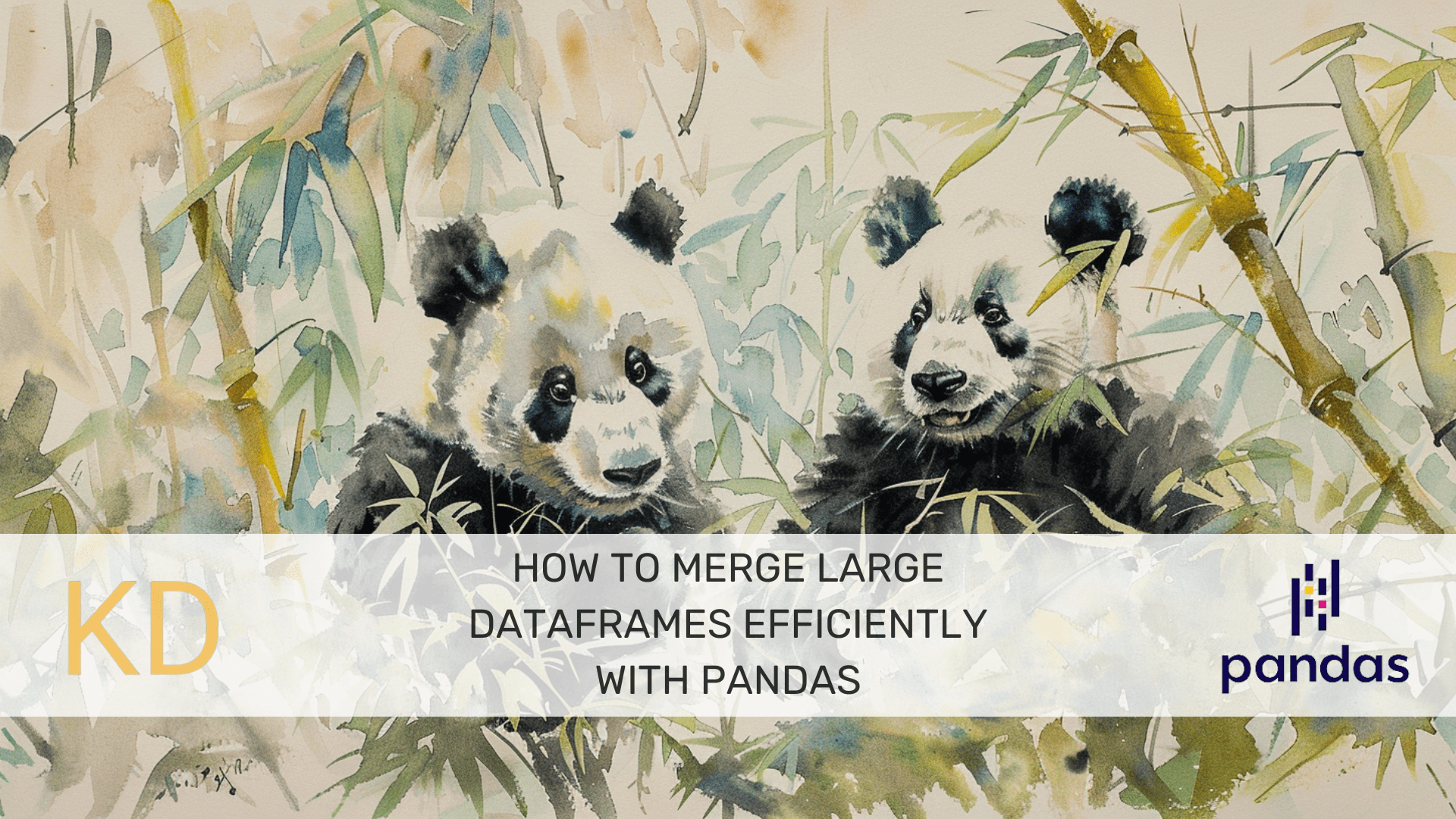
Image by Editor | Midjourney & Canva
Let’s learn how to merge Large DataFrames in Pandas efficiently.
Preparation
Ensure you have the Pandas package installed in your environment. If not, you can install them via pip using the following code:
With the Pandas package installed, we will learn more in the next part.
Merge Efficiently with Pandas
Pandas is an open-source data manipulation package many in the data community use. It’s a flexible package that can handle many data tasks, including data merging. Merging, on the other hand, refers to the activity of combining two or more datasets based on common columns or indices. It’s mainly used if we have multiple datasets and want to combine their information.
In real-world situations, we are bound to see multiple tables with large sizes. When we make the table into Pandas DataFrames, we can manipulate and merge them. However, a larger size means it would be computationally intensive and take many resources.
That’s why there are few methods to improve the efficiency of merging the Large Pandas DataFrames.
First, if applicable, let’s use a more memory-efficient type, such as a category type and a smaller float type.
df1['object1'] = df1['object1'].astype('category')
df2['object2'] = df2['object2'].astype('category')
df1['numeric1'] = df1['numeric1'].astype('float32')
df2['numeric2'] = df2['numeric2'].astype('float32')
Then, try to set the key columns to merge as the index. It’s because index-based merging is faster.
df1.set_index('key', inplace=True)
df2.set_index('key', inplace=True)
Next, we use the DataFrame .merge method instead of pd.merge function, as it’s much more efficient and optimized for performance.
merged_df = df1.merge(df2, left_index=True, right_index=True, how='inner')
Lastly, you can debug the whole process to understand which rows are coming from which DataFrame.
merged_df_debug = pd.merge(df1.reset_index(), df2.reset_index(), on='key', how='outer', indicator=True)
With this method, you could improve the efficiency of merging large DataFrames.
Additional Resources
Cornellius Yudha Wijaya is a data science assistant manager and data writer. While working full-time at Allianz Indonesia, he loves to share Python and data tips via social media and writing media. Cornellius writes on a variety of AI and machine learning topics.

