We all love a good promotional period. Customers like getting discounts and companies like the increased revenue. But one of the challenges with Google Ads is knowing exactly how to incorporate those promotions into your ad campaigns. In this post, I want to walk you through how you can get those promos included in your ad campaigns with minimal disruption and maximum impact to make sure your offers are getting seen and you’re standing out from your competitors.
Contents
- Include promos in headlines and descriptions
- Use headline and description assets
- Try promotional assets
- Leverage price assets
- Add a sitelink for dedicated landing pages
- Create new asset groups in Performance Max with promo messaging
- Leverage display and video ads where possible
7 ways to include promotions in your Google Ads campaigns
Here are some of the top ways you can promote your business with Google Ads.
📢 Be sure to solidify your promotion messaging with our free guide to unique value propositions!
1. Include promos in headlines and descriptions
The most straightforward way to include your promotions in your ad copy is to use them as part of your headlines and descriptions. All you have to do is craft your promotional message, keep it within the character limits, and click apply. But while this is certainly the easiest option, there are some things to keep in mind before tossing promotions into existing ad copies.


First, every time you change a headline or description in an existing ad you’ll reset the ad statistics back to zero. You’re essentially creating a new ad each time you make these edits. If you’ve put together a well-thought-out ad copy strategy, this can be a problem because you’re trying to find which ad performs best, and having all the stats reset to zero for one or all the ads isn’t conducive to getting a final answer.


Rather than editing the existing ad creative, it might make more sense to create a new copy variant that retains some of the control ad copy from your existing ad but also incorporates your promotion into headlines and descriptions. This way you have a line item for your promotional copy and retain the existing ad creative so once your promotional period is over that control creative will take over all impressions again and retain all of it from before without any interruption.
Whether you decide to incorporate promotional copy into existing and creative or write new, be sure to pay attention to any of the pinned assets you have in that ad creative. Don’t forget that pinning assets to certain locations means that message will only show in that location. Additionally, not pinning assets into placements that already have other assets pinned means your promotional copy may not show at all. Be sure you’re paying attention to that.
2. Use headline and description assets
There is an alternative tactic to get promotional messaging into ad headlines and descriptions that I actually prefer over adding it directly into your ad copy. This uses the headline and description assets that Google has recently rolled out.
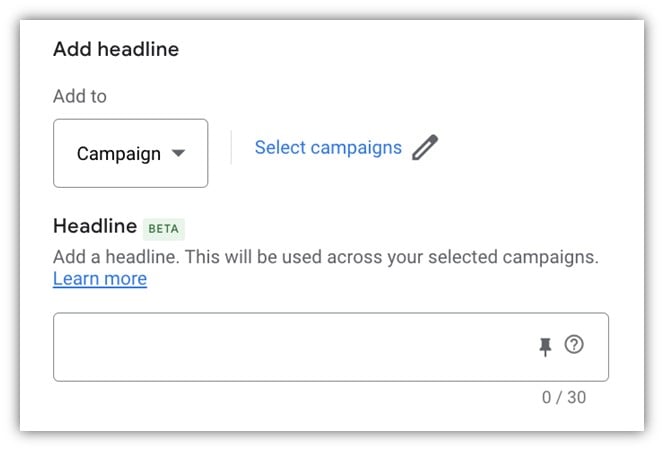
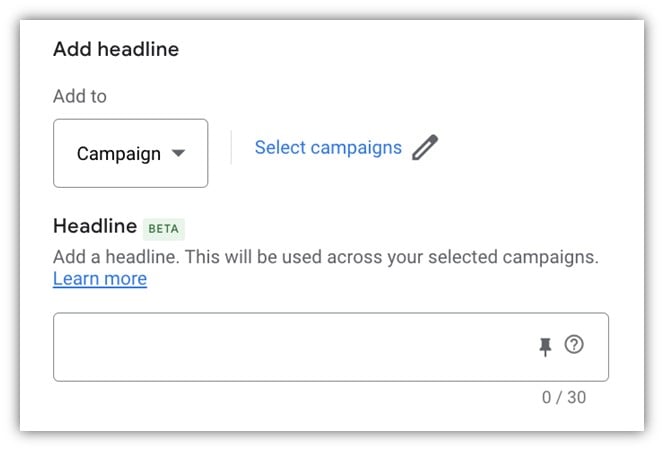
These live in the “assets” portion of the interface and they allow you to write headlines and descriptions that live outside of your ad creative, then substitute into your ad copy for any of the ad creatives in the campaign that asset is applied to. Currently, these are only applicable at the campaign level.
The text fields are the same as they would be in the ad copy themselves and as you can see in the image above, you have the option to pin these assets into a location. Just like before, the same rules apply to pinning, so make sure you know how pinning these assets will impact your existing ad messaging.


One of my favorite things about these assets is that you can schedule them to run during certain periods of time. During things like, oh I don’t know, a promotional period?


Just like other assets, you can see the performance on individual line items for these headlines and descriptions in the Assets tab, giving you great insight into which promotional copy works best and only seeing the numbers for when these messages showed, not when the entire responsive search ad they were included in showed up.
Personally, I think these assets are perfect for incorporating promotional messaging into ad copy for promotional periods. I would highly suggest using these assets rather than incorporating messaging directly into your responsive search ads whenever possible.
🚨 Looking for more ways to optimize your Google Ads? Get an instant read on key metrics within your account using our free Google Ads Grader!
3. Try promotional assets
Headlines and descriptions aren’t the only asset types available for including promotional messages.
By the name, these were clearly developed exactly for the type of use we’re talking about. They’re pretty easy to set up, but let’s give a quick rundown.
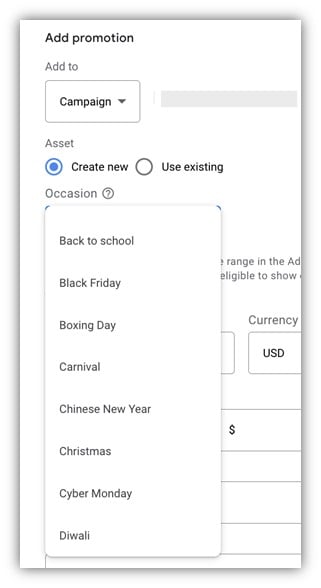
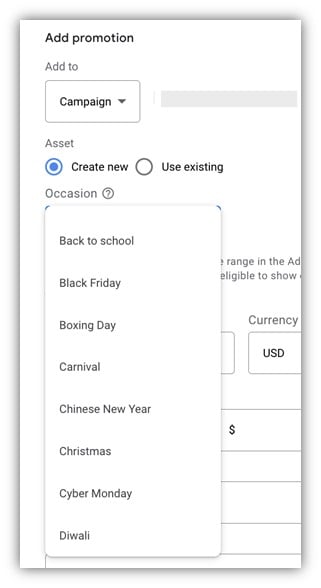
First, you can apply promotion assets at the account, campaign, or ad group level, giving a little more control than the headlines and descriptions from before.
Then, you get to choose your occasion. There’s a pretty long list of options to choose from and the image I have above only goes through the letter “D” in the list. If you don’t see anything in there you like, there is a “None” option you can select.


After you’ve set the language and currency, you can select what type of promotion this will be from the list above.
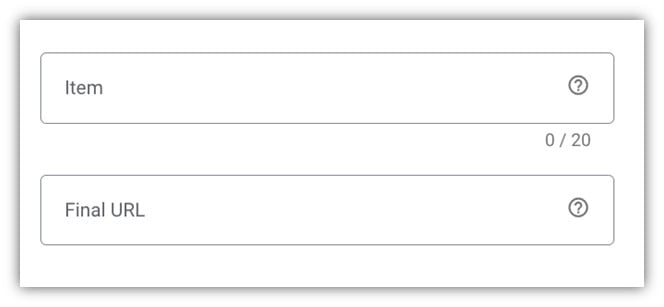
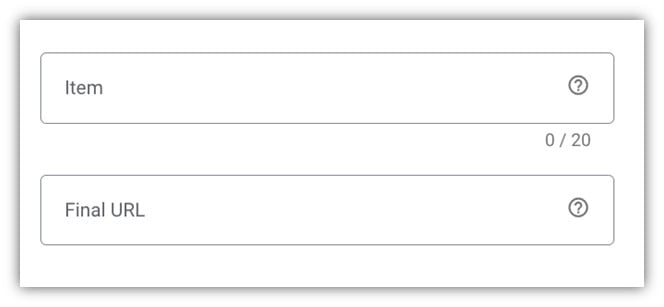
Then comes the actual copy portion of the promo. Here you’ll write the item and provide the link to the page. These messages only have 20 characters available, so you’ll need to be succinct.


Next is the requirements section. Do you have a minimum order size or certain promo code users need to have to get this discount? If so, that information should be added here.


Lastly, just like the headlines and descriptions assets, these promotional assets can be scheduled to run on certain dates, but in the “advanced options” dropdown, you’ll see you can add a schedule to these as well. If you need to only have your messaging run for a portion of the day, then this would be where you can apply those parameters.
4. Leverage price assets
The other Google Ads asset type you can use is the price asset. While these might not have been developed specifically for promotional times, you can adjust them to include your promotional messaging.


When you create a new price asset, you can apply it to the account, campaign, or ad group level, you get to add in some housekeeping information including currency and language, and then a couple of new sections. Types will be the same list of headers as structured snippets, but the price qualifier is the most interesting thing to me here. You can choose the lead-in text for the price you’re planning to set in the asset itself from the drop-down listed above. Choose the one that makes sense for the promo you’re offering.


Then for each price asset, you have the same fields to work with, just like you would adding a series of sitelink assets. First, add in a header with 25 characters, then set the price, then choose the unit that the price applies to, which I’ve shown in the dropdown above. Then add in a description with another 25 characters, then a final URL.
These headers and descriptors can be the place where you add in those promo messages that apply to your offer, then use the other fields to show off how much of a discount you’re providing.
5. Add a sitelink for dedicated landing pages
Some companies I work with have an entire page on their website dedicated to their existing promotional offers. If you constantly have different sales going on for different products or services, maybe certain departments or regions of the country, these evergreen pages can be a great asset to use for sitelinks since they send users to an entirely different page on your website but still allow you to add in one headline and two expanded subscriptions that can help fill out your site link suggested minimum.


If your promotions regularly change you might want to use text that is a little more evergreen like “See Our Offers” or “See What’s On Sale” rather than trying to call out specific promotions simply because the ever-changing nature might be difficult to keep up with. But if you have a monthly sale or a biweekly sale, it might be easier for you to keep up with those manually and make adjustments to the site accordingly to call out specific promotions that you’re in at the time.
6. Create new asset groups in Performance Max with promo messaging
Similar to Responsive Search Ads in search campaigns, with Performance Max campaigns, it might be best for you to create entirely new asset groups that include your promotional messaging (whether through text, images, or video) to call out the promotional rather than adjusting your existing asset group, so as not to disturb its performance.
7. Leverage banner display ads and video ads where possible
Search and Performance Max campaigns are not the only campaign types you can use in Google Ads. Don’t forget about great brand awareness and interest-building campaigns like display and YouTube where you can leverage banner ads and video to attract new customers to your site or retain business from existing customers via remarketing.


For these campaign types, you can use banner ads for the display network, and banners for YouTube, plus, you can use any video that you created for YouTube and use it as creative in your YouTube campaign.
The benefits here are that you’re always creating a new line item that is separate from the existing ad creative. You’re not updating existing messaging, you’re simply adding to the mix and including your promotional messaging as banners or videos for a portion of the impressions you’re serving from that campaign. You’ll have performance data where you can see your evergreen messaging compared to your promotional, assuming you keep the evergreen messaging active, and once you turn your promotional off, you’ll go right back to where you were with existing messaging to your target audience.
Promote your business with Google Ads today
Google Ads is an excellent platform to get your promotion out to your existing audience and, although it might seem like there’s a right and wrong way to do it, as long as you incorporate it in your messaging and don’t throw away your existing ad copy testing, you should be just fine. Hopefully, this list of strategies gives you more confidence on how to incorporate your promotional messaging into your ads across campaign types in the Google Ads platforms. For more help promoting your business’s offers on Google Ads, see how our solutions can help you maximize campaign success with search ads, display ads, video ads, and more.
Here are seven ways you can mention your business promotions in Google Ads.
- Include promos in headlines and descriptions
- Use headline and description assets
- Try promotional assets
- Leverage price assets
- Add a sitelink for dedicated landing pages
- Create new asset groups in Performance Max with promo messaging
- Leverage banner display and video ads where possible

