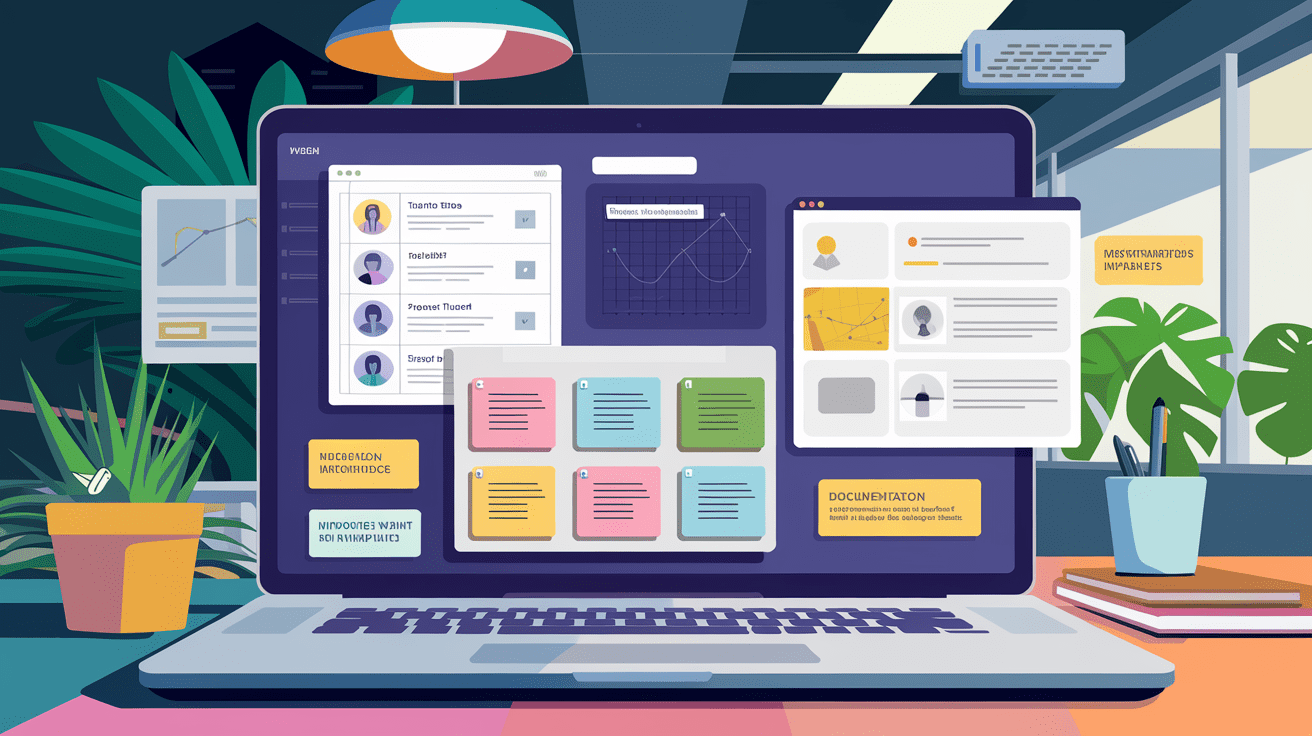
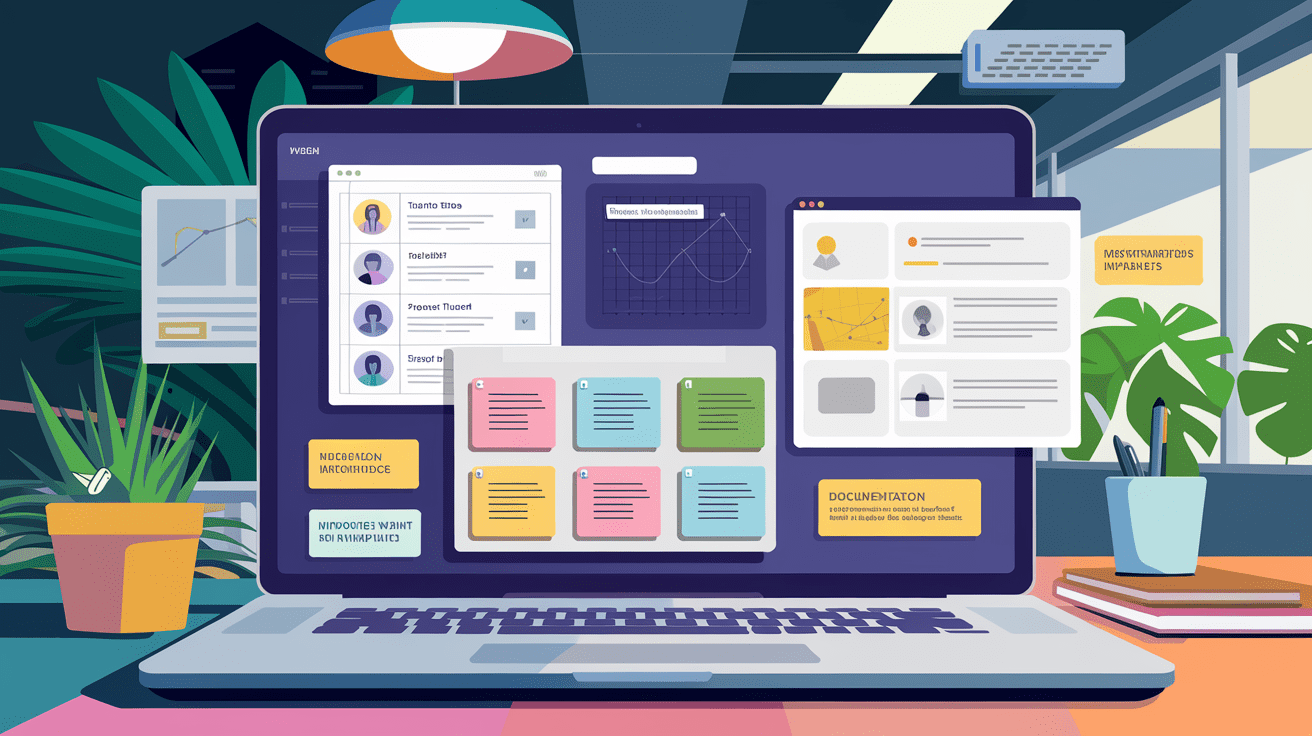
Image by Editor | Ideogram
An organization’s data teams often encounter complex projects with a variety of resources and structures scattered around. As the number of projects and team members increases, the information becomes more tangled and increasingly complex to manage. This is why we need to consolidate the information in a single platform.
One platform can be used to manage our team knowledge: Notion. Designed for productivity and collaboration between individuals and teams, Notion can be helpful for a data team as it works as anything from a a note-taking app to project management tool, while utilizing databases for managing our tasks and collaborating with others.
In this article, we will learn how to efficiently manage the knowledge of the data team using the Notion platform. Let’s get into it.
Knowledge Management with Notion
As mentioned above, Notion is a platform for productivity and collaboration in one place. We can share our knowledge while working on updating a project with other team members.
Let’s try out the platform so that we can familiarize ourselves with how we can work with it. When registered and logged in to the Notion platform, you should see something similar to the image below.


You will be asked you want to use Notion. In our case, we will use it as a team. Fill out the necessary information and invite any team members from your organization.


Once you get into the platform, you will see something like the image below.


These are Notion platforms that we can use to manage our work. When we select Notion for work, we see both the Private and Teamspaces sections on the left-hand side. We will explore Teamspaces for our work, but I will only explain a little about adding your team members as this article will focus on knowledge management.
Project & Tasks
With that said, let’s start by setting up the Project and Tasks page. We can add them manually, but Notion already offers numerous templates. So, let’s go to the Templates tab on the left-hand side, select the Work tab, then select Projects & Tasks.


Add the template to your preferred Teamspaces, and you will see the pages are now live.


Within the Projects & Tasks page, you can manage all the team working tasks efficiently. Within the template, you can:
- Set the project name
- Add tasks for each project
- Set and change the task status, assigned, the priority, and the deadline
- Set the task priority and the tags group
Continuing downward, you can see the database tabs where you can check the active tasks, the timeline, the board, and many others.
![]()
![]()
In this one page, we can easily control all the projects and tasks that are important for the team.
For the data team, the Project & Tasks page can also be used to handle the data project administration and related tasks. For example:
- Separate each data science project and describe the project goals, data sources, stakeholders, and technologies used
- For each data project, add a separate documentation link
- For each data science project, list the tasks of data collection, feature engineering, model training, and validation
- Assigning each team member to the task, the detail, and the detailed description of what they should do
- In each task, provide links to the necessary codebase and learning materials
For example, here is how we can have a data science project and its related tasks on the Project & Tasks page.
![]()
![]()
If you click on the project name, you can set up the description for each project much more clearly and embed any necessary links or files. For example, I created a new property to attach my documentation file.


It’s also possible to have much more detailed information for each task. You can see the page below by selecting the side peek in each task.


We can add the information necessary for completing the task, and all the resources to complete it. Furthermore, we can comment on the task to facilitate collaboration and information sharing between team members.
That’s a simple exploration of how data teams can benefit from the Project & Tasks page. Let’s move on to provide a more detailed documentation page.
Documentation
Documentation is the heart of any data project. Without it, much information would be lost and would be difficult to transfer to other team members.
Dedicating a separate page to documentation is a good practice, as we don’t want one piece of content to interfere with the other. That’s why we create our documentaiton-only page.
On the left side, you will see a Team Wiki template we can use. Select this, and choose Engineering Wiki as it’s the closest to the data teamwork.


You can see the Wiki documentation below once you select the one suitable for your work.


You can organize all the technical information required for your project or the whole team on individual pages as you see fit. For example, you can add your codebase for each of the projects. Let’s take a look at one of these pages.


As you can see, the Notion Wiki template already provides a simple explanation for each page.
For data teams, you could add a variety of things related to the data work, including:
- Data sources
- Machine learning model list
- Preprocessing techniques
- Data governance
- AI guidance
The Wiki is a perfect place for the team to put all the knowledge that they already have into one place.
You can combine the Documentation Wiki page we have with the Docs page from the beginning.
![]()
![]()
It’s a dedicated list of documents with all the information related to the document project.
Related to the above, we can also put all the meeting information in one place using Meetings.
![]()
![]()
By combining all the available pages, we can have live Notion documentation that you and your team can easily access and efficiently manage.
Conclusion
As your data team grows, the information and resources used for getting its work done can grow to become seemingly unmanageable. The information could become tangled everywhere if not correctly managed, causing project delays, or even failures, as well as future technical debt accrual.
Using Notion, we can manage our data team knowledge in one platform. Notion provides a place for teams to input and retrieve all the project information and related documentation efficiently. By leveraging the pre-defined templates, we are able to boost our productivity faster without starting from scratch.
To improve your team’s knowledge management, try using all the available features and templates from Notion, including Project & Pages, Wiki, Docs, and Meeting Notes.
Cornellius Yudha Wijaya is a data science assistant manager and data writer. While working full-time at Allianz Indonesia, he loves to share Python and data tips via social media and writing media. Cornellius writes on a variety of AI and machine learning topics.
Our Top 3 Partner Recommendations
![]()
![]() 1. Best VPN for Engineers – 3 Months Free – Stay secure online with a free trial
1. Best VPN for Engineers – 3 Months Free – Stay secure online with a free trial
![]()
![]() 2. Best Project Management Tool for Tech Teams – Boost team efficiency today
2. Best Project Management Tool for Tech Teams – Boost team efficiency today
![]()
![]() 4. Best Network Management Tool – Best for Medium to Large Companies
4. Best Network Management Tool – Best for Medium to Large Companies

