
What you need to know
Using LinkedIn personally is very different from using it for marketing. Fully understanding the business social media site can boost your marketing efforts, but there is a lot to learn. To help you, we’ve put together this guide.
What is LinkedIn?
LinkedIn is the largest social network for businesses and business people and an essential site for B2B marketing.
On LinkedIn, people can connect with colleagues, industry peers and potential employers. Companies can showcase products and services, generate leads, build brand awareness and establish “thought leadership” within their industry. This professional focus makes it an ideal place to find the people who may be interested in purchasing your product.
Demographics and usage
According to LinkedIn:
- It has more than 830 million users worldwide.
- More than 70% are from outside the United States.
- The United States has the most LinkedIn users at over 180 million.
- India, China and Brazil follow the US in terms of users.
- There are approximately 310 million monthly active users (MAU).
- 40% of monthly active users visit daily.
- 48.5% of US users are monthly active users.
- 60.1% of users are between 25 and 34 years old.
- 52% of users have a college degree.
These numbers are self-reported, and it’s wise to keep that in mind. For example, LinkedIn says it has more than 199 million users from the U.S. That’s two-thirds of the nation’s total population and four-fifths of all Americans between the ages of 18 and 64. Many of these accounts are businesses, not individuals, so the numbers aren’t crazy. However, all social media sites have a certain percentage of ghost accounts.
They must be doing something right: LinkedIn’s 2022 ad revenue was $5.91 billion, It is projected to reach $10.35 billion by 2027.
Culture and language
Culture. Every social media site has its distinct culture and jargon. The site and its users put everything in the best possible light. As a result, many posts have all the liveliness and personality of a press release. This allows businesses and leaders with distinct personas to stand out. Think twice before directly dissing the competition, though. This is best done passive-aggressively: “It’s great to see [competitor] getting back up to speed. [Product] is their best work in years.”
Jargon. As with many products, LinkedIn’s descriptions can have confusing jargon. Consider these:
- LinkedIn is the most used platform among Fortune 500 companies for CEO engagements. (“Engagements” means doing pretty much anything on the site)
- There are 61 million senior-level influencers (A person with enough followers that LinkedIn considers them someone who can influence decision-making and public opinion) and 65 million decision-makers (A person who can decide whether to purchase a solution) on LinkedIn.
- There are 17 million opinion leaders on LinkedIn. (People invited to participate in the LinkedIn Top Voices program)
Everything on LinkedIn is marketing. Ads, posts, conversations, messages, etc. are all part of your campaign and need to be focused on achieving a goal. Here are the tools the site provides.
Company Page
Your digital storefront on the platform. It’s where you showcase your brand, share company updates and connect with your audience.
- Brand visibility: Just like websites, a well-optimized company page improves your search engine ranking.
- Content distribution: This isn’t a place for press releases — content must be focused on the audience’s interests. Blog posts, industry news and thought leadership pieces all need to provide useful information.
- Community building: Nothing fancy about this. Respond to comments, follow people who you want to connect with, and comment on their posts. Be interested and interesting.
LinkedIn Ads
LinkedIn offers a variety of ad formats to reach your ideal customers and drive specific actions.
- Sponsored Content: Promote organic posts to a wider audience.
- Text Ads: Simple, text-based ads that appear in the LinkedIn feed.
- InMail Ads: Send sponsored messages directly to targeted LinkedIn members.
- Dynamic Ads: Personalized ads that display a specific product or service based on the user’s interests.
- Thought Leader Ads: A post from an employee or industry expert is marked “Promoted by [company]” and distributed to a targeted audience. It looks like an organic post, and LinkedIn says they have a 2.3x higher click-through rate than single-image ads.
- Live Event Ads: There are two different types of ads specifically designed to promote live events on a company page. One is a Thought Leader Ad linked directly to the event to drive registrations, views and engagement. The other is a “sneak peek” 30-second video that lets people preview during and post-event.
All of these can be targeted according to factors such as:
- Demographics: Age, gender, location and job title.
- Interests: Groups, pages and topics.
- Company: Size, industry and seniority.
- Behaviors: Website visitors, lead generation forms and event attendance.
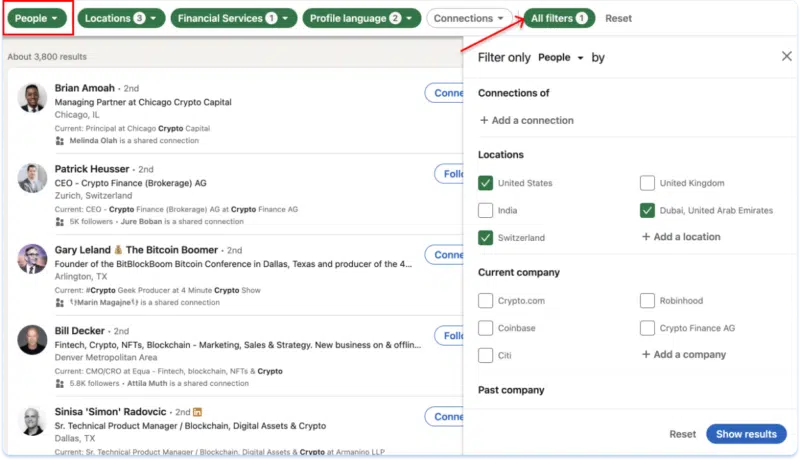
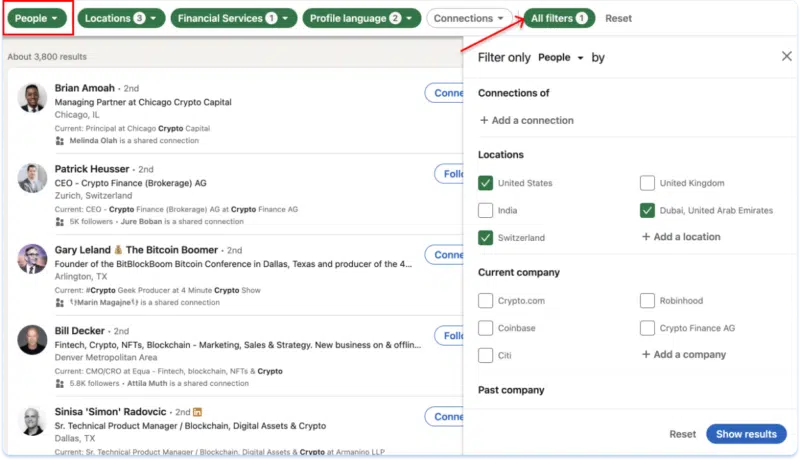
Accelerate campaigns
LinkedIn Accelerate is a specialized campaign type designed to drive specific business outcomes, such as lead generation or website visits. It offers a streamlined setup process and pre-optimized targeting options, making it a more efficient choice for businesses with clear goals.
Accelerate also has gen AI tools to generate images, videos and other content.
New campaign objectives are being added — including brand awareness, engagement, website conversions and video views. That said, standard LinkedIn campaigns have more customization options and the ability to handle complex objectives.
LinkedIn Sales Navigator
Sales Navigator helps sales professionals identify and engage with potential customers. Its key features and functionalities include:
- Advanced search: Look for leads based on specific criteria such as job title, industry, company size, location and more.
- In-depth lead profiles: Get detailed information about each lead, including their contact information, recent activity and connections.
- Lead recommendations: Suggests potential leads based on your saved search criteria and engagement history.
- Lead lists: Organize and manage your leads into different lists for easy tracking and follow-up.
- Team collaboration: Lets sales team members by sharing leads and insights.
- Integration with LinkedIn Sales Solutions: Works seamlessly with other LinkedIn sales tools like InMail and Sales Insights.
LinkedIn Analytics
This lets you measure the effectiveness of your marketing efforts. It has metrics and reports to help understand your audience, track content performance, measure campaign effectiveness and benchmark performance against industry standards.
Key features and functionalities:
- Audience insights: Information about your followers, including demographics, interests and engagement patterns.
- Content performance: Tracks the reach, impressions, clicks, and engagement of your posts, including organic and sponsored content.
- Campaign tracking: Measures the effectiveness of your LinkedIn advertising campaigns, including click-through rates, conversion rates and cost per lead.
- Benchmarking: Compares performance to industry benchmarks, allowing you to identify areas for improvement.
- Custom reports: Create custom reports based on specific needs and goals.
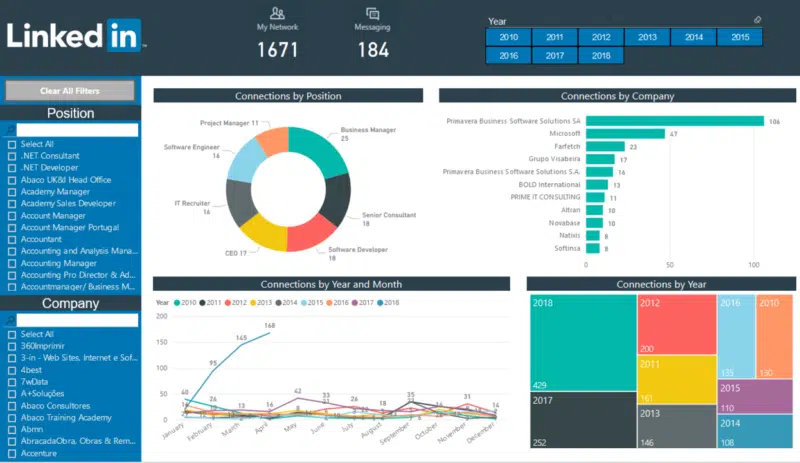
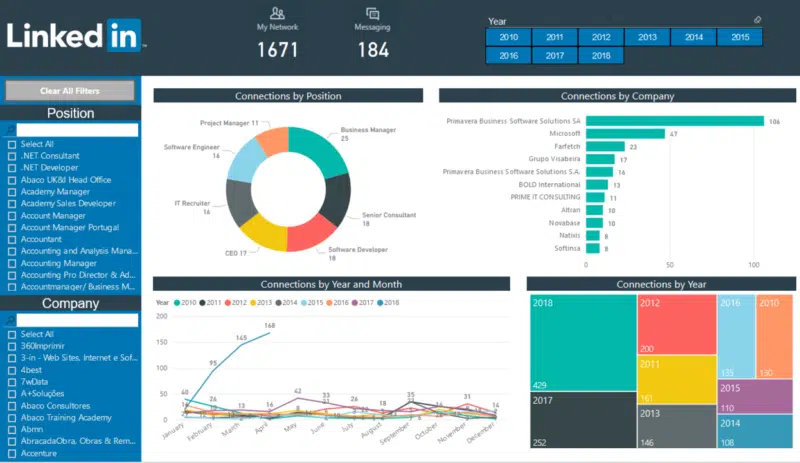
LinkedIn Stories
These are similar to Instagram Stories and allow users to share short, ephemeral content directly with their network. They can include photos, videos, text, and GIFs. The key features and benefits include:
- Ephemeral nature: Stories disappear after 24 hours, encouraging users to share more casual and timely content.
- Visual appeal: The format is visually engaging, making it a great way to share behind-the-scenes content, personal updates, or company news.
- Reach: Stories appear prominently in the feeds of your first-degree connections, increasing their visibility.
- Engagement: Stories encourage interaction through comments, likes, and direct messages.
- Brand awareness: Businesses can use Stories to showcase company culture, share product updates, and run contests or giveaways.
LinkedIn Showcase pages
These are specialized company pages that highlight specific products, services,or brand initiatives. They offer a focused platform for businesses to tailor their content and messaging to a particular audience, increasing engagement and interaction. Showcase Pages can also help build brand awareness and credibility for your featured offering, ultimately driving leads and sales.
Marketing strategies for LinkedIn
As an experienced B2B marketer, you already know the basics of LinkedIn marketing. Content marketing and social selling work the same everywhere. So, let’s look at things you may not be familiar with.
LinkedIn Live
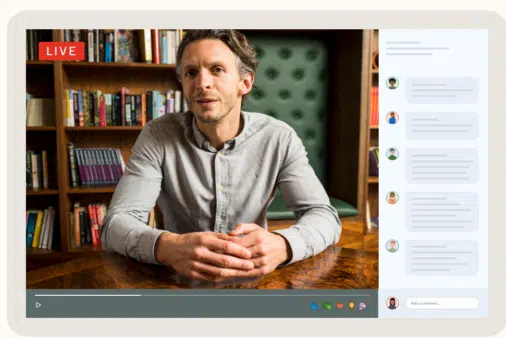
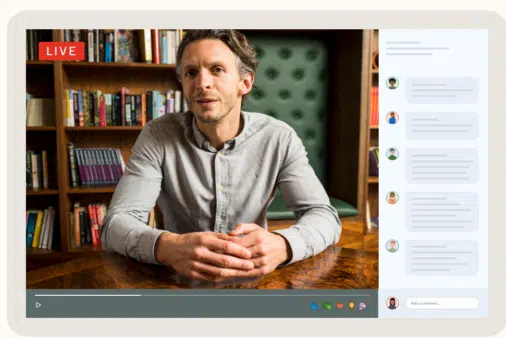
This is the site’s version of event marketing. It lets you connect with your audience in real time. You can do this through:
- Interactive Q&A sessions that let you and your audience get to know each other better, building relationships and providing valuable insights.
- Sharing exclusive behind-the-scenes content giving viewers a glimpse into your company or industry.
- Showcasing your products or services with a live how-to helps you educate viewers and generate interest.
LinkedIn Live is also useful for generating leads. You can get contact information by offering exclusive content to viewers who sign up for your email list. Contests or giveaways can also increase engagement and generate leads by offering prizes or discounts to people participating in the event or sharing it with others. And you can identify potential leads by seeing who has engaged with your content, asked questions or otherwise shown interest.
Employee advocacy
Employees can be a powerful force multiplier for marketing on LinkedIn. However, they need to know how to do it. Train them on best practices for LinkedIn usage and content sharing. Also, use a content calendar to ensure they share the right content at the right time. Of course, this means one more thing for them to do. So, recognize and reward employees who take the time to do this.
This has the additional benefit of encouraging employee ownership of the brand, which can contribute to a positive company culture. Furthermore, authentic comments from employees can build trust with potential customers and improve the company’s reputation.
LinkedIn Groups
Joining and participating in relevant LinkedIn groups lets you build relationships, network and share your expertise. Look for groups that align with your target audience and industry. Regular participation is the best way to raise your profile.
Marketing tips
- Video is king of content: According to LinkedIn, 63% of B2B buyers say that short social videos really help them make purchasing decisions. Plus, 80% of those who watch video content trust influencer-led videos more than other types of content in the B2B space. On top of that, video is the fastest-growing format on their platform, with a 34% increase in uploads year-over-year.
- Influencer content is key during consideration: About 67% of buyers who know about B2B influencer marketing say it is crucial when weighing their options in the IT buying process.
- B2B influencers need to be experts: More than half (53%) of B2B buyers say subject expertise is the most important quality for influencers in this space.
- Expert content builds trust: Around 67% of buyers who engage with B2B influencer content feel that expert insights help establish brand trust and raise awareness about various products and solutions.
- Use LinkedIn Showcase Pages to target niche audiences: Showcase Pages are a great way to tailor your messaging and content to distinct audience groups, which can help you enhance engagement and relevance.
- Use polls to boost engagement: Polls are a simple and effective way to get your audience to interact with content.
- Stay updated on LinkedIn trends: LinkedIn is constantly evolving, so it’s important to stay up-to-date on the latest trends, such as LinkedIn Live and LinkedIn Stories. This will help you keep your LinkedIn marketing strategy fresh and compelling.
- Hashtags: These can be a useful way to increase visibility. To use them effectively, research relevant industry-specific hashtags and incorporate them into your posts. Avoid using too many hashtags, as it can make your posts appear spammy. Monitor trending hashtags to stay up-to-date and engage with relevant conversations. MarTech Editorial Director (and resident LinkedIn guru) Mike Pastore says not to put too much faith in hashtags as they seem to be decreasing in popularity.
Dig deeper: Reddit marketing guide – maximize your spend