You want to personalize your emails more and try the latest trends, but something stands in your way: customer data management. For many marketers, coming up with creative email ideas is much more fun (and less confusing) than cleaning up data, tracking new metrics, and finding customer insights.
When we surveyed nearly 1,000 marketers about how they use email in lifecycle marketing, expanding email personalization was the second-highest priority this year, followed closely by improving data management.
In this guide, we’ll outline how to finally get and use the customer insights you need to improve your lifecycle marketing strategy.
We’ll review:
Importance of customer data management in email marketing today
80% of marketers say personalization improves their email performance, and who wouldn’t want a piece of that for their lifecycle marketing? But basic personalization, like sticking a first name in the subject line, isn’t enough to really move the needle on email marketing ROI.
Chad S. White, Head of Research at Oracle Digital Experience Agency, noted that “research has shown that when emails are personalized with the first name only, it’s actually as likely to hurt email performance as it is to help it. People have seen this trick. They don’t appreciate it when you only personalize the envelope content. It’s a disconnect when they encounter it on one level and then dig down deeper, and it seems like it’s just content for everybody.”
If you really want to stand out in the inbox and deliver emails that are relevant and engaging, you need to take personalization a step further. Luckily, there are plenty of interesting new tactics, like progress bars and live polls. There are also opportunities to use AI marketing tools for predictive recommendations that increase click-through rate (CTR) by an average of 76%.
However, one thing standing in the way of marketers taking advantage of personalization is—you guessed it— good data.
“There’s supercharged excitement about what AI can fuel, like better personalization and smarter triggers. In between is all of the data, which is just a dumpster fire. In a lot of cases the data is scattered, fragmented, and conflicting. I think the data barriers are really intense. There’s nothing sexy about most of the data structure stuff. But it’s absolutely essential.”
Advantages of proper data management
- Improve email performance: Better customer data lets you create relevant emails that convert
- Do more with the data you have: When your customer insights are organized and accessible, you can slice and dice the data in different ways to try more strategies without gathering more data.
- Quickly react to trends or ideas: You can create and send time-sensitive campaigns when your customer insights are on standby.
- Create multi-channel experiences: Use customer insights from lifecycle email marketing to inform other channels.
- Try the latest email personalization trends: If you want to use personalization trends that capture attention and sales, you need to have good customer data management.
Risks of poor data management
- Poor email performance: Generic emails might have low read rates, retention, and conversions.
- Security, compliance, or privacy issues: If you aren’t intentional about data privacy and security, you may expose your database to data breaches or not adhere to guidelines like GDPR and CCPA.
- Difficult tool or personnel migrations: Moving ESPs or onboarding a new team member are big enough tasks without wrestling with unorganized data or workflows.
- Slow email production and iteration: Spending time gathering data for a personalized lifecycle email delays production schedules and makes routine tasks like A/B testing cumbersome.
Prepare your email program for what’s to come
Get the data, insights, and trends you need from nearly 1,000 marketers to future-proof your email program from The State of Email Lifecycle Marketing Report.
What are the 4 types of customer data?
Marketers need to know four types of data for email personalization planning: zero, first, second, and third-party data.
Zero-party data
Zero-party data is individual-level data explicitly given to you directly from your audience.
Examples: Names, addresses, and demographic information on your signup form and interests or preferences from your preference center.
Benefit: Customers actively give you information through an interactive experience, which builds brand trust. Plus, you can’t infer, buy, or collect zero-party data elsewhere, making it exclusive to your business to leverage. You also own and control zero-party data, so you aren’t beholden to outside changes like the changing landscape of third-party cookies.
First-party data
First-party data is individual-level data collected from your audience on your channels.
Examples: Behavioral tracking on your website, purchase history, social media engagement, content performance, or intel from sales or analyst teams.
Benefit: Similar to zero-party data, you own and manage first-party data. Collecting information on customer behavior and interactions helps you personalize lifecycle marketing without buying data or relying on outside information.
Second-party data
Second-party data is data one company purchases from another.
Examples: Trend resorts, market research, or customer feedback from sites like Google or Tripadvisor.
Benefit: Second-party data lets you analyze your ideal customers or market from a higher level, which gives you context or fills in information gaps.
Third-party data
Third-party data is aggregate data collected from one or more sources.
Examples: Consumer visits and browsing activity via cookie, survey responses from outside sources, or behaviors and activities tracked outside your organization.
Benefit: The future of third-party cookies is uncertain, but it’s been a marketing go-to because third-party data providers do the heavy lifting aggregating data into a more comprehensive format that includes audience profiles.
CDM vs. CRM
Let’s take a quick aside to have a vocabulary lesson on one of marketing’s many acronyms.
Customer Data Management (CDM) is a tool that consolidates all of your customer data from various sources in one place. Sometimes, these tools are also called customer data platforms (CDP) or data management platforms (DMP).
Customer Relationship Management (CRM) is a tool that manages customer interactions and organizes information about customers.
While both a CDM and CRM have information about your customers—like demographics, purchase history, and engagement—they function a little differently. CRMs focus on relationships with individual customers, while CDMs create a cross-channel snapshot for real-time personalization.
3 tips to improve your customer data management
If your customer data management feels unorganized or lackluster, ask yourself, “Is there alignment across teams?” Mismatched priorities between teams or scattered customer information make it hard to organize your efforts. Here’s how to fix it:
Tip 1: Make cross-functional friends to break out of data silos
Sometimes, the customer data you need for personalized emails lies outside the marketing department. Making friends across the organization opens you up to new data sources.
Try this: Plot out the entire customer lifecycle and multi-channel touchpoints with other departments to identify gaps in the customer experience and opportunities to collect customer data.
“The top goal became customer retention, based on the shift in macro economics where it’s much harder to raise money now. I’m guessing it slipped because often marketing doesn’t own retention. It’s left to another function, often customer success, who’s not given any kind of marketing resources at all. And then they have to fight for marketing resources from content and lifecycle.”
Tip 2: Consolidate (and secure) your data
Where does your data come from, and who is in charge of it? Auditing your customer data governance, such as how you collect data and which roles interact with it, can help you find ways to improve your customer database.
Try this: Talk to the data team about what measurement is possible, which data policies you need to be aware of, and whether you need new processes to make measurement possible.
Tip 3: Set shared goals
Moving your marketing efforts and organization forward is easier if everyone is rowing the boat in the same direction. To get more buy-in and help, try improving customer data management around shared priorities first.
Try this: Choose goals for multiple teams to work on and clearly outline how each team will contribute.
How to approach a data management makeover
If your data management feels vaguely less-than-ideal, you need a plan to work through it. If you zoom in too close too quickly (like spending hours renaming data tags), you might spin your wheels without making much progress. Here’s how to work through your program to develop a plan.
Figure out what data you have and need
First up, take stock of your customer data to find where you fall short. Ideally, you can clean up or get creative with data you already own to try new personalization ideas. If you need to work with other teams to source intel, having a focused request helps.
Make a list of:
- Data you have now, like customer segments or location
- Data you can easily get, such as through preference centers or email polls
- Data you’d love to have, like browsing history
Pick a lifecycle phase to focus on:
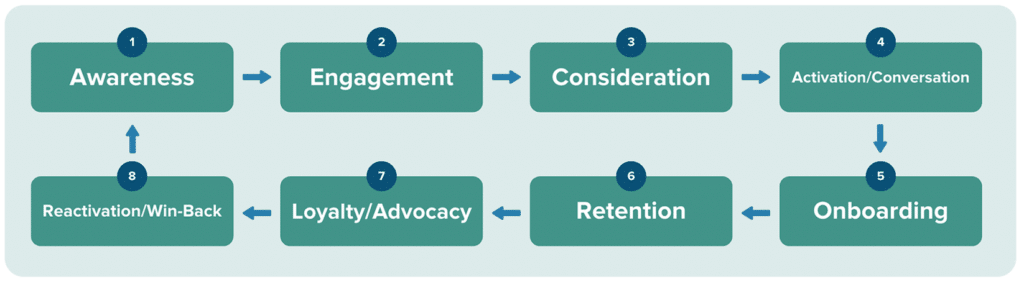
- Awareness: Introduce potential customers to your brand, product, or service.
- Engagement: Use content to encourage the audience to engage with your brand
- Consideration: Provide content to guide customers into considering your product or service
- Activation/Conversion: Drive the customer to take action, like purchasing your product or service
- Onboarding: Help customers get the most out of your product with smooth onboarding
- Retention: Keep customers engaged and satisfied enough to consider repeat business
- Loyalty/Advocacy: Create brand advocates out of happy customers
- Reactivation/Win-Back: Re-engage inactive customers and return them to the customer lifecycle
Brainstorm ways to personalize
Nothing gets the ideas and excitement flowing like seeing inspiring personalized emails or learning you can put interactive elements like scratch-offs right into your emails. Before you jump into the details of your email personalization, you need to brainstorm how to align personalization with the subscriber and their goals. Ask yourself:
- Who are they? How you segment your audience is unique to your business, whether by user type, tenure, plan level, buyer persona, or something else entirely.
- What do they need? Consider the goals and challenges of each segment and what they need to do to move between the lifecycle phases.
- How can you help? Plan what information or nudge they need to take the next steps or expand their relationship with your company. Then, think of how you can personalize emails to give those nudges.
Unlock endless revenue
Let’s take a look at how much email-driven revenue you could be leaving on the table.
Effectively translating customer data into customer insights
Maybe your problem isn’t getting customer data—it’s figuring out what to do with it. For example, imagine you use a preference center to learn which customers are interested in hiking versus kayaking. When you combine that customer information with purchase history, you notice that most hiking customers buy your boots first and then order your backpack. Now, you can create a data-driven experiment that promotes your backpack range to new customers who express an interest in hiking.
Once you’ve collected data, there’s a process to transform them into customer insights for your email strategy.
- Gather all of your data. Even if you’ll focus on a few customer data points, keep the rest of your intel handy in case you want to cross-reference.
- Segment your audience. Run your investigation piece by piece to make it more manageable.
- Look for patterns. Do customers behave similarly or engage with content in a similar order? Is there a recurring frustration? Can you tell what touchpoints in the email customer journey trigger which actions?
- Define strategies to test your insights. Your insights need to be put to the test to know if they’re worth the investment. Design an A/B test, talk to other teams to learn if they’ve noticed the same trends, or talk to customers.
- Use sentiment polls and email metrics to gauge performance. Tracking metrics like conversions or the engagement rate of different CTAs signals what customers prefer. You can also use sentiment polls at the bottom of your emails to get customer satisfaction signals directly from subscribers.
Best practices for data management and optimization in lifecycle marketing
Customer data management is a common struggle for marketers. Our research found that securing appropriate data for segmentation and personalization is the number one obstacle in the email production cycle. Let’s look at data management best practices for marketing campaigns.
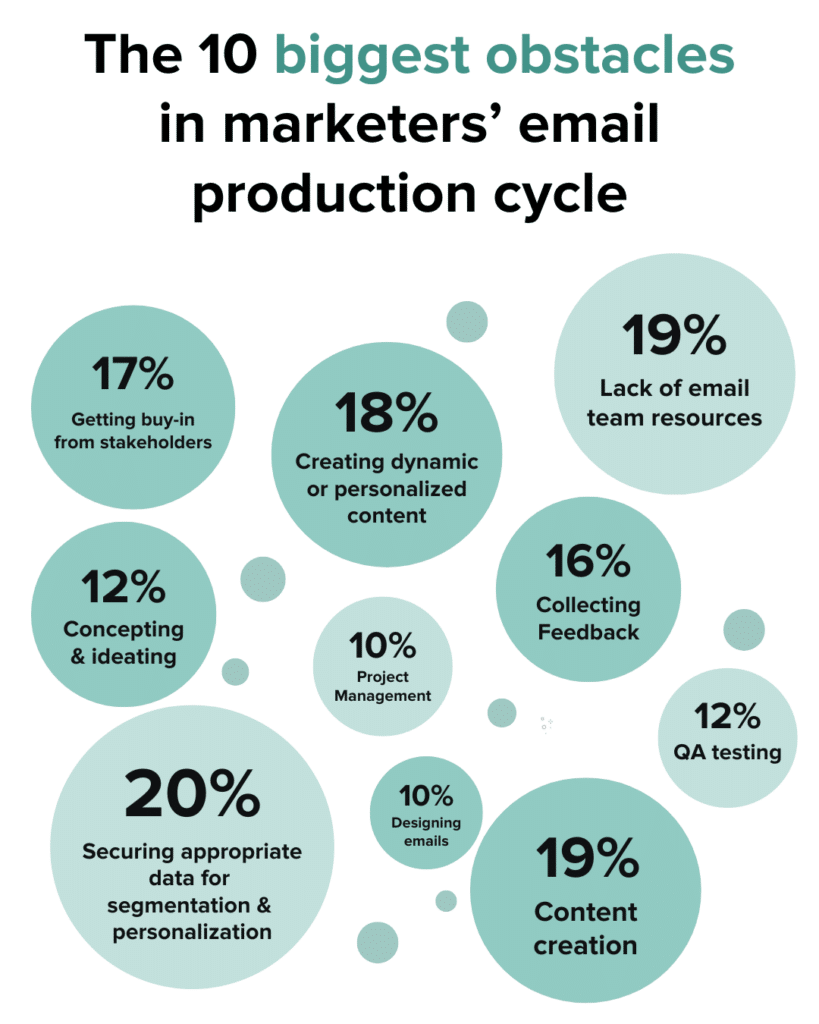
Data quality and hygiene
Good in, good out. Clean and organized data is easier to use, sort of like a fresh strand of holiday lights is easier to hang than a tangled mess.
Your customer data is ‘clean’ when it’s accurate, current, trustworthy, and useful, which takes effort. Common causes for poor data hygiene are issues with data extraction at the source, inaccurate data modeling, and a lack of awareness of the data source. If you want to maintain good data quality:
- Ensure consistent formatting of items like dates and names
- Designate an internal employee as the data owner who knows it inside and out if you rely on a vendor to help with data
- Control permissions in your data tools and set a main user for each data push
- Create a data dictionary that catalogs what each piece of data means to your company
“The raw material that you have in good clean data can really help maximize the effectiveness downstream of all of your marketing efforts.”
Segmentation and targeting
Keep a list of customer segments you can track with your email analytics tools and use cases for different customer information. You could even start a folder of email inspiration from other brands with ideas for your customer segments.
- Use email engagement data to target specific marketing campaigns. For example, customers who only skim your emails might need a re-engagement or win-back campaign.
- Target customers who downloaded a resource or bought a product to announce your latest relevant info
- Use device data to optimize CTAs for mobile vs. desktop users
- Track customer acquisition sources to tailor information for different customer journeys
Data integration across channels
Customer data for personalization has a place across all of your marketing channels, and email can be the starting point. Interactive email content boosts engagement and helps strengthen CRM profiles that influence other marketing channels.
For example, dynamic content like interactive polling includes subscribers in your brand experience, countdown timers create urgency, and social signals add real social proof to a product’s popularity.
Then, you can update customer profiles with what you learn through email and look for trends. For example, suppose customers in a demographic voted overwhelmingly for a particular poll response. In that case, you can turn around and use that insight to reconfigure which paid social ads you promote to certain audiences.
“We’ve been playing checkers for too long and not enough chess. Looking at things more holistically and diversifying our investments with automation will go a long way. There’s just a bit of a mindset shift that we need to do.”
Standardizing A/B testing and optimization
A/B testing is your path to understanding which insights make an impact, but you need to follow the same procedure each time. Here’s how to lay a solid A/B testing foundation:
- Create a hypothesis that’s clear, focused, and based on underlying or limited evidence. For example, ‘targeting new customers with a social proof campaign will lead to more sales.’
- Set a goal for your test, like increasing click-throughs to a product page.
- Determine which email marketing metrics you’ll track and how you’ll link them to your A/B testing cohort.
- Consider how the A/B test could positively or negatively impact the business so there are no unpleasant surprises.
- Calculate how many people you need from your audience to be in your overall test to establish statistical significance.
- Follow email testing best practices to ensure every email looks like you planned in the inbox.
Optimizing deliverability
Email deliverability gauges whether or not your email makes it into your subscribers’ primary, social, or promotional inboxes—and not the spam folder. Following deliverability best practices makes sure subscribers actually see the emails you work so hard on:
- Always warm up a new IP
- Stick to one or two emails a week (unless you’re in eCommerce) to avoid overwhelming subscribers
- Make sure your subject line, preheader text, body content, and images are relevant to your audience and the message itself
- Put the fundamental email authentication protocols in place
- Avoid spam traps with routine spam testing
Maximize your email reach
Check against 20+ spam filters. Verify authentication. Get advice to improve deliverability.
Essential metrics to guide and evolve your strategies
Our State of Email survey revealed that while marketers think retention is a top goal, it’s not the most important goal, probably because retention is so hard to measure.
Customer retention isn’t a cut-and-dry KPI that lives on most email analytics dashboards. To figure it out, you have to make friends with your data team and look at holistic performance instead of granular results. That is, if your marketing team is even in charge of the retention KPI. You might not have much say in the effort if you’re merely a retention partner instead of a driver. So, it’s easier to focus on KPIs that might indirectly boost retention, like:
- Email read rate: how many of your opened emails were actually read
- Conversion rate: how many people took the action you wanted them to from your email
- Revenue per email: the direct monetary value of your email sends
- Open rate: the percentage of your delivered emails that subscribers opened
- Click-through rate (CTR): the percentage of how many people click on a call-to-action in your email
- Unsubscribe rate: measures how many people opt out of your emails
“We all know retention is critically important. But how you actually solve for retention at scale is very tricky.”
Maximizing email personalization in lifecycle marketing
When you properly manage your customer data, you can put it to work. But where and how? Aligning the data you have to your customer lifecycle and campaigns lets everything work together.
Data management for customers
| Scenario | A customer purchased one time |
|---|---|
| Campaign idea | Personalized product recommendations or upsells |
| Data you need | Purchase behavior, browsing history, and stated preferences |
| Scenario | A customer purchased products across multiple categories |
|---|---|
| Campaign idea | Gift guide or a prompt to visit your store |
| Data you need | Purchase behavior, stated preferences, and geolocation |
| Scenario | A customer has bought from you more than three times |
|---|---|
| Campaign idea | Ask for a review or shout-out on social media |
| Data you need | Purchase behavior and sentiment |
Data management for prospects
| Scenario | A prospect visited your website or app in the last 24 hours |
|---|---|
| Campaign idea | Back in stock alert or ‘get it before it’s gone’ message |
| Data you need | Browsing history |
| Scenario | A prospect hasn’t engaged with your emails in 30 days or more |
|---|---|
| Campaign idea | Re-engagement campaign |
| Data you need | Email engagement and browsing history |
| Scenario | A prospect is close to purchasing |
|---|---|
| Campaign idea | Abandoned cart or abandoned browsing |
| Data you need | browsing history and interest signals |
Drive engagement with dynamic content
Design emails with live polls, personalized images, scratch-offs, and more with Litmus Personalize. No coding experience required.
Tools and technologies to have in your arsenal
According to our State of Email Marketers’ Tech Stack, a third of marketers think their email marketing is ‘poorly’ or ‘very poorly’ integrated into the rest of their marketing channels. So, it’s unsurprising that 30% of our survey respondents said they will invest more in technology integration.
If you want to go beyond basic first name personalization and leverage customer insights, here are the tools you might need:
- Email service providers (ESP) offer a suite of services that includes sending, receiving, and storing emails and tools for analytics and automation. They’re a must-have for email marketers.
- Customer Relationship Manager (CRM) stores customer data like demographics, interactions, and purchase behavior.
- A customer data management (CDM) system to create a view of the customer across data points
- An email personalization tool to create experiences that feel 1:1 at scale
- An email design tool to create beautiful emails
- An email building tool to create and manage your code
- An email testing tool to make QA testing quick and easy
- An email analytics tool to go beyond basic metrics like open rates
- A data management tool to consolidate customer data from multiple sources
- An email deliverability tool to monitor deliverability
Stand out in crowded inboxes
Create 1:1 experiences at scale with Litmus Personalize. Use live polls, countdown timers, and more to captivate subscribers.

