At Litmus, we personalize our emails with purpose: to create tailored inbox experiences that go the extra mile—the kind that surprises and delights our subscribers (and goes beyond “Hello %%first_name%%”). It’s our way of making a more human connection with our subscribers, and is something we think is especially important during a time dominated by artificial intelligence (AI).
It’s a new era of email, and we’re here for it! Today, we’re sharing one of our favorite ways to add a human-touch to our email marketing campaigns—and that’s with Litmus Personalize Live Polls.
In this post, we’ll cover:
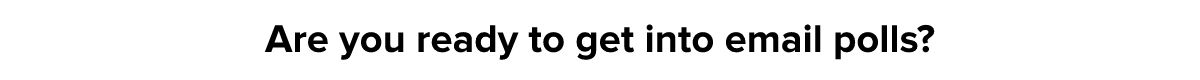 |
The power of polls: What you can achieve with in-email polls
Email polls offer you a way to capture unique zero-party customer data without having to run a long survey, purchase an expensive consulting report, or pour over thousands of micro-engagements to look at trends. You can ask a question like, “Do you prefer X product or Y product?” and get an immediate answer you can then use for retargeting in email or social media.
But email polls also give subscribers something exciting, too. Instead of just reading, subscribers can engage directly with the content without having to leave their email. This makes emails not just a message, but a whole experience on its own.
What is an email poll?
An email poll is a question embedded directly into the body of an email campaign. Subscribers click on their choice to answer the question. Each choice is linked to a landing page that kicks off an interactive journey for the subscriber, while you collect the data.
At Litmus, we call these Live Polls because Litmus Personalize allows you to add a dynamic element to them. Our Live Polls display the results so every time a subscriber opens the email, they can see what other people have chosen in the poll.
Both are useful for collecting customer data, but serve different purposes for your overall email marketing strategy.
How does live polling in email work?
You can run an email poll without making it dynamic, but it won’t update poll results in the email. That’s the magic of Live Polls, which increase engagement by showcasing what other people have said so far—making it irresistible for subscribers to click.
Live Polls start with a question you want to ask. Subscribers then click on which option they prefer, with up to four options
“Polls give the customer an avenue to express their opinion in an easy way, but they also give the email marketer an avenue to collect data,” says Litmus customer success manager Ceegan Flood. “People love to share their opinion, and then you can capture data that helps you further segment those people and give them a better email experience.”
Email polls vs. email surveys
The biggest difference between email polls and email surveys is that subscribers fill out an email poll directly within the body of the email, while they would go to another page to fill out an email survey. Email polls are designed for simple, one-question campaigns—as simple as, “What’s your favorite color?”—while surveys offer room for multiple choice questions, fill-in-the-blanks, and open-ended questions that provide more nuanced qualitative data.
Both are useful for collecting customer data, but serve different purposes for your overall email marketing strategy.
How does live polling in email work?
You can run an email poll without making it dynamic, but it won’t update poll results in the email. That’s the magic of Live Polls, which increase engagement by showcasing what other people have said so far—making it irresistible for subscribers to click.
Live Polls start with a question you want to ask. Subscribers then click on which option they prefer, with up to four options.
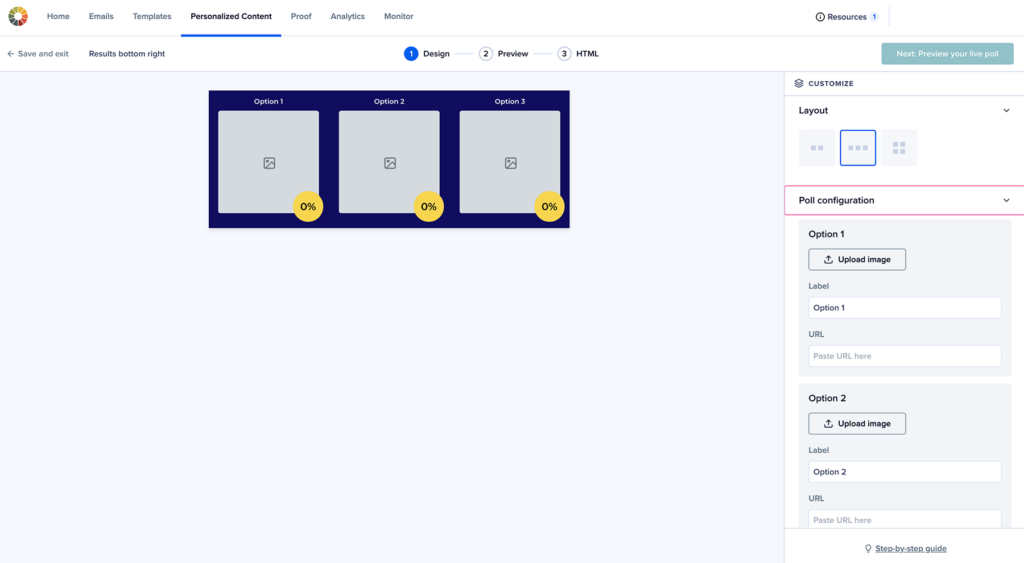
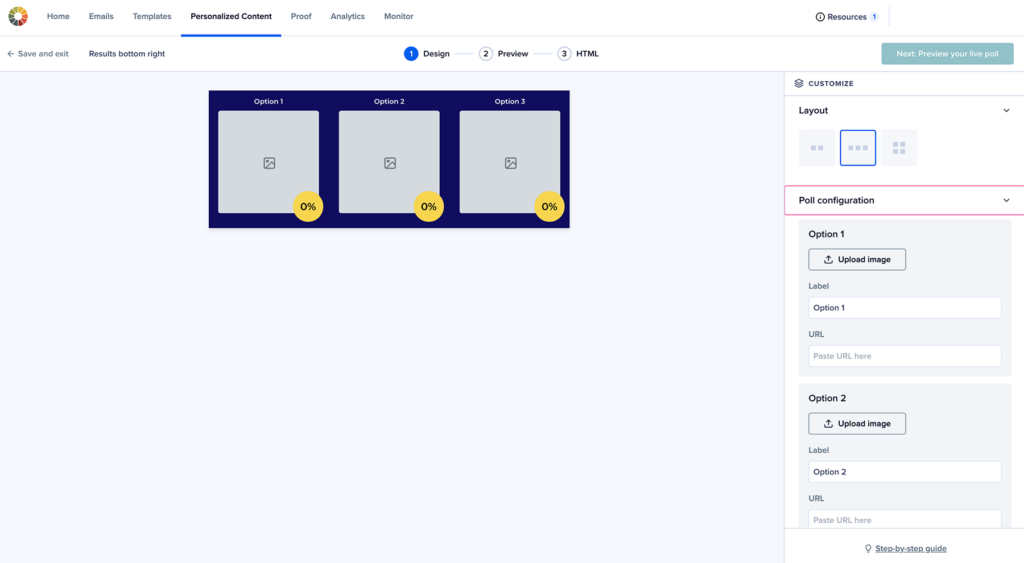
Clicking on their choice works the same as any other CTA, taking subscribers to a dedicated landing page you provide. In the background, that data refreshes the results displayed next to each option so that future subscribers who open the email will see the updated results.
It’s not quite real-time—you won’t be able to see the results in your email unless you refresh your browser. Instead, it’s reflected for the next person who sees that email. What matters for your subscribers isn’t that the data is perfect, but that they can share their voice (and click.)
Email client support for live polls is pretty consistent.
Of course, there’s a catch. Apple’s Mail Privacy Protection (MPP) means that the caching of images makes it so clicks from previous subscribers won’t update. Remember, though, that doesn’t impact your data collection. You have two options for this:
- You can include a fallback with random data points in the images to encourage subscribers to click, though that’s not essential.
- Or, stagger your sends when using a Live Poll, which allows a click count to be gathered before the images are cached for segments of your subscribers.
Because a poll is displayed as an image, any user with images turned off for whatever reason won’t see the poll. A good fallback is to include a link to a landing page with the same questions or you can simply write the copy so that users who don’t see the poll don’t know what they’re missing.
Harness the power of email personalization
Create 1:1 experiences using email personalization that goes beyond “Hello, %%first_name%%” with dynamic and real-time content.
How to create and embed polls in your emails
Instead of using an online poll maker, Litmus Personalize makes it easy to create a poll you can embed into your next email marketing campaign. Here’s how:
1. Create a Live Poll: In the Personalized content tab, choose “Live Polls.” Select the green Create poll button in the upper pane, select a template, or choose the blank + block under “Your live polls.”
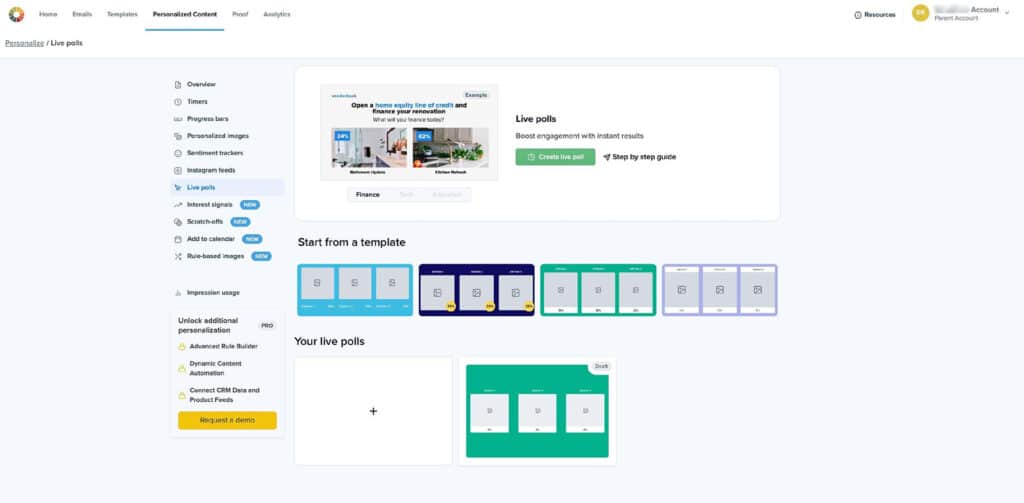
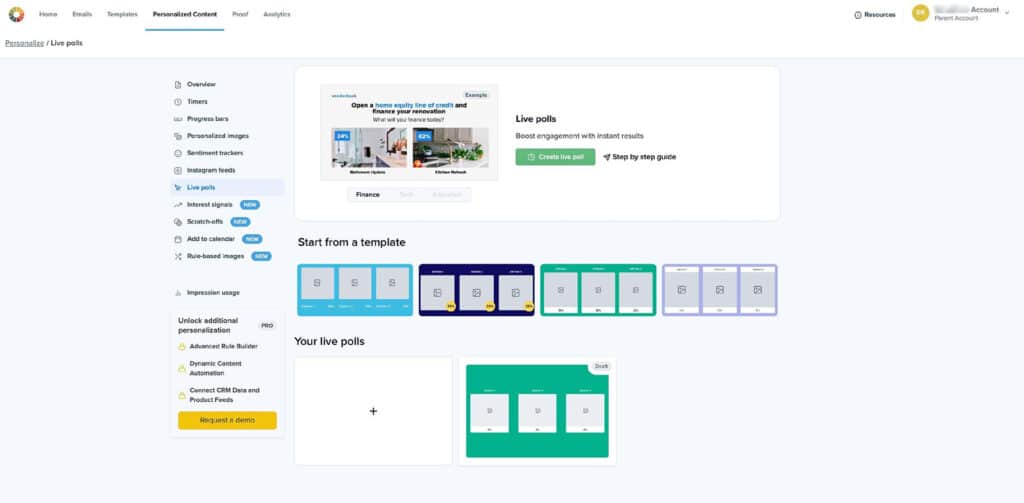
2. Customize your Poll: Choose your layout and style options like number of options, background color, font, size, and color below in the “Customize” panel. Make sure to name your template so you can find it later in the top left. Ceegan recommends skipping the “prompt” and using live text to code the question in your email body so it’s more accessible on mobile and in Dark Mode.
3. Preview and test: To test your live poll, enter numbers in the “Clicks” field for each option to preview how it will look as subscribers vote. These are placeholder values and won’t affect your poll’s final results.
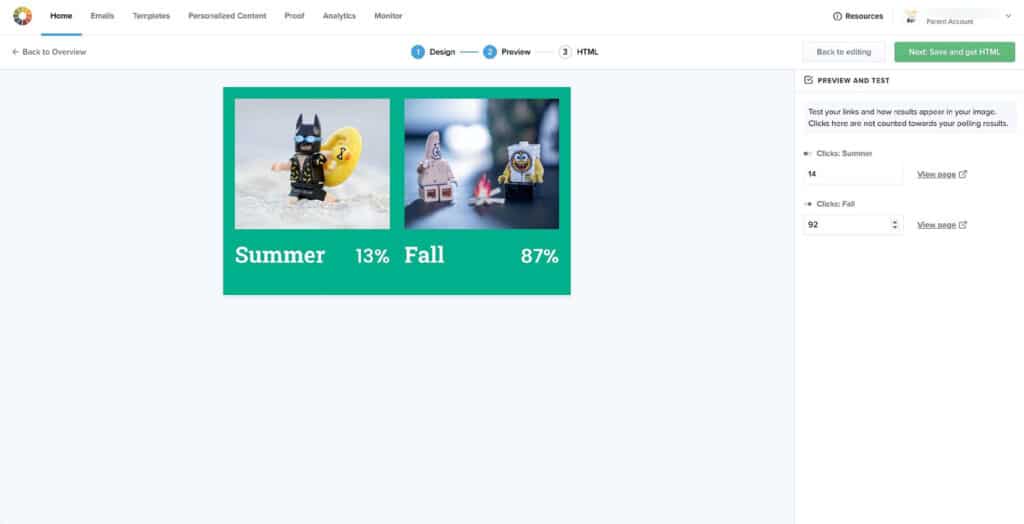
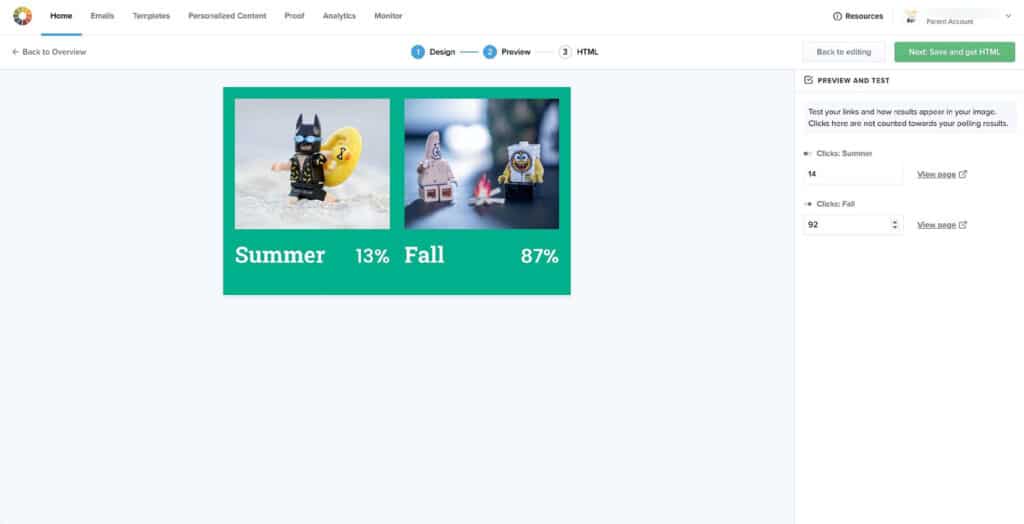
4. Embed the poll in your email: To add the live poll to your email, copy the code generated and add it to your email’s HTML. You can copy the tag using the Copy HTML button below the code box. Drag and drop the code to your email in Litmus Builder or anywhere you develop your emails!
5. View your poll results: Once you’ve sent your email campaign, hover over a thumbnail in the Your live polls section of the Personalized content tab and select the View report button to check the results and click data for any poll.
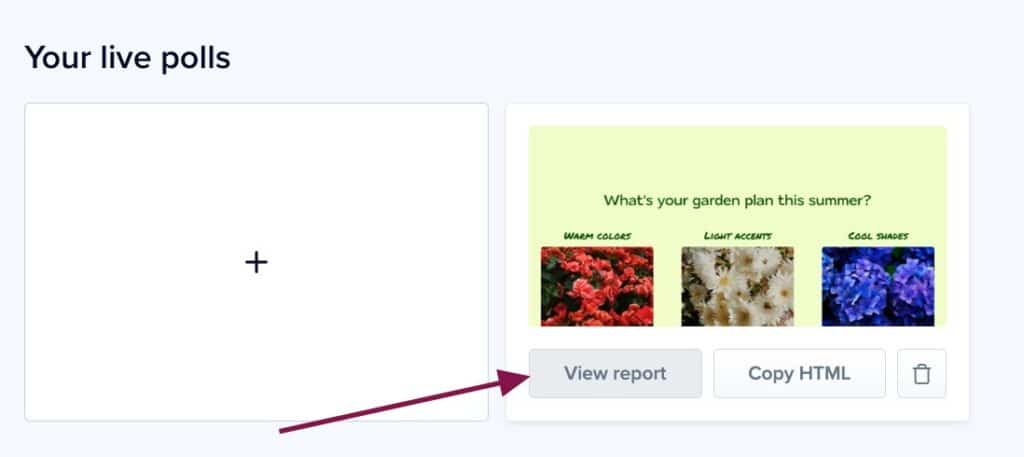
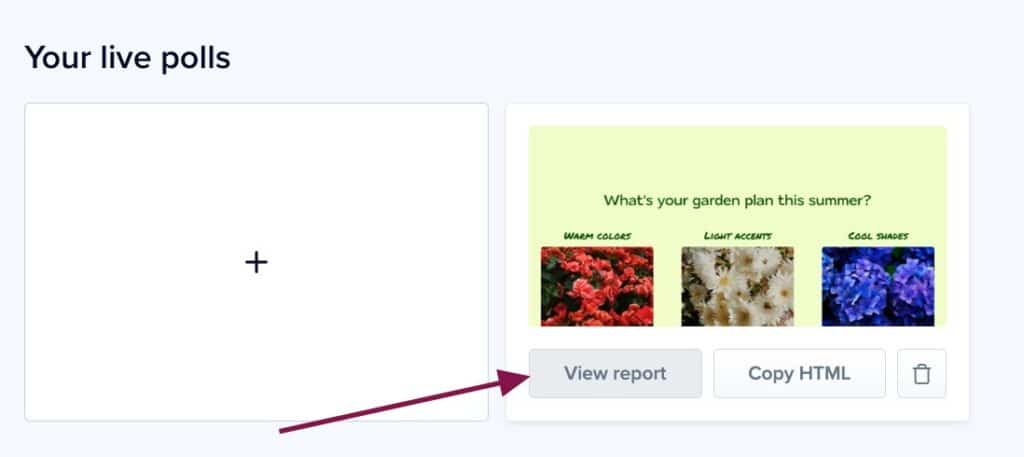
You can use simple email polls in a variety of campaigns, but one great place for these questions to go is in your regular newsletter.
We make good use of dynamic live polls in our Product Pulse newsletter. They’re a key feature that we use regularly as a pre-designed module, making it easy to include whenever the inspiration hits us to ask our subscribers a question. We think of it as a temperature check: we ask a question, subscribers answer (with a click to vote), and in return, we get the insights. Here are a few best practices we always follow when we’re including an email poll in a newsletter:
1. Keep your questions simple and mobile-optimized
With an email newsletter, your subscribers are looking for information. Don’t weigh down your newsletter with a complicated question or with too many answers. Keep it simple. In Litmus Personalize, for example, you can have only up to four options for your response. This is especially important as you optimize for mobile, because the answer options will stack.
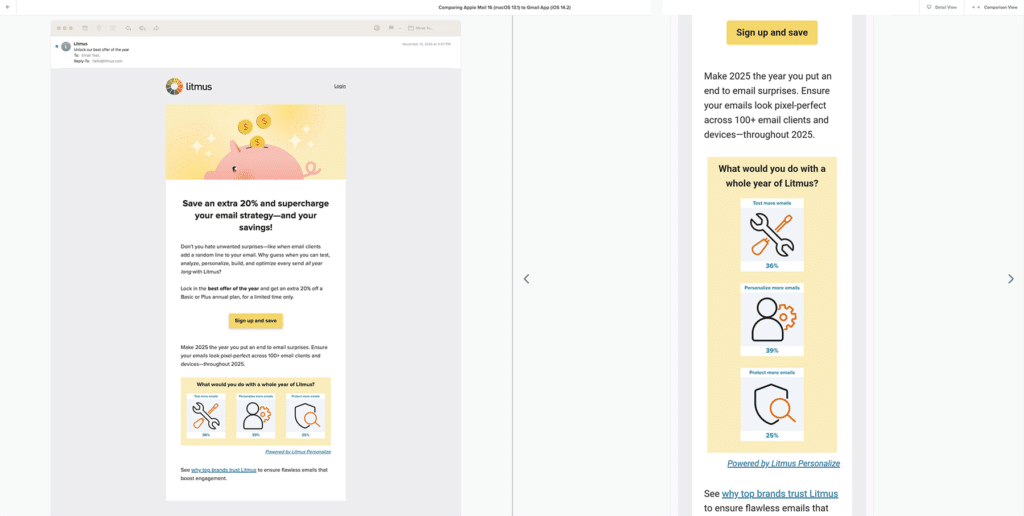
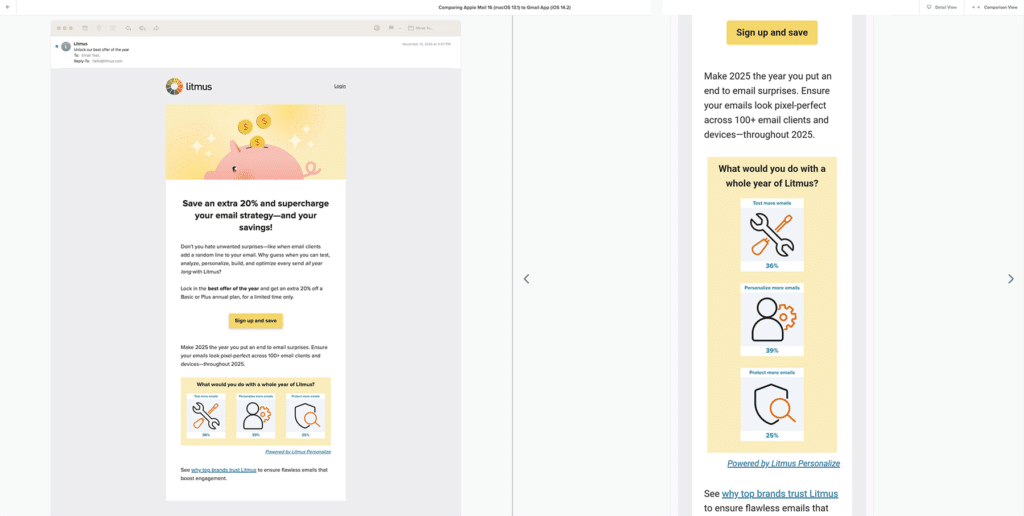
If you have more than one question you want to ask, hold your second question for another day.
Here, we used Live Polls as a pulse check to get a feel for what our subscribers are prioritizing this year:
Made with Litmus Personalize Essentials →
And in this issue, we wanted to know what our subscribers’ list hygiene habits were like:
Made with Litmus Personalize Pro →
2. Email placement depends on context
A question you should ask yourself before every send: “Why am I sending this email?”
If you’re looking to get an answer to a specific question with a Live Poll, remember your why. This doesn’t just help you understand a campaign’s purpose, but it can inform your execution.
Do you want to get a quick pulse-check on newsletter sections? Ask about a favorite color to determine your design efforts? Or understand which products or categories subscribers are drawn to? All three of these would have different placement in your email.
“The content of the question you’re asking impacts the placement. If you’re asking something like, ‘How did you like this email?’ then you’ll of course want it at the bottom. But it can also be a fun element that engages your subscriber within a more informational newsletter, so you can put it anywhere. I would look at your goal. If you really need the feedback, make sure the poll is at the top.” says Ceegan.
3. Style your polls to blend in to your newsletters
Think of Live Polls as their own module within your larger newsletter. Whether you place the poll right at the top of the email as the headliner or embed it further down in the email body, make sure to customize the poll so it matches your brand.
The Ikon pass added a poll to their newsletter talking about the upcoming ski season, asking recipients their favorite time to shred. The poll looks seamless in the email design:
Litmus Personalize allows you to change the style, font, and color of your poll so that it matches any brand. You can also upload custom fonts so, even though you’re dragging and dropping a personalized element in your emails, it will look and feel cohesive.
Stunning emails, big results
Explore our top picks for emails that can help your brand get more clicks, more revenue, and provide better in-email experiences.
Maximize your next email campaign with a dynamic poll
But email newsletters are only one example of how you can use dynamic polls in your email campaigns. Promotional emails, re-engagement emails, feedback emails, and triggered emails are all types of email campaigns that you can create with a live poll.
Live polls are really valuable because of the data you collect. Here’s how to make the most of it:
1. Use live polls to increase engagement
Live Polls are a great email marketing tactic, but they can’t magically transform an underperforming email into one of your top campaigns. When you’re thinking about which email campaigns to add a live poll to, look at opportunities to increase engagement, rather than conversions or click-through rate. If you’re not sure, then create a new email rather than update an old one.
“I once had someone say, ‘Our live poll didn’t generate any extra clicks,” says Ceegan. “But we dug more into that email and saw that it was underperforming in multiple ways. If you’re going to add a live poll to your email, play up that element in your subject line to increase your open rate, and incorporate the poll into the body of your email early on so that your subscribers see it.”
Treat your Live Poll like any element designed to increase engagement—use it sparingly and make it front-and-center as part of your campaign, unless you’re adding it to a newsletter as a specific module.
2. Turn poll data into actionable follow-ups
What makes polls so valuable isn’t just the subscriber experience but the data you’re able to collect. When someone makes a choice for the poll, tag them for future campaigns related to their choice. For example, ByLaurenJean used Litmus Personalize to create a dynamic poll around different diamond cuts for a jewelry retailer. Subscribers could upvote the cut they liked the most.


Source: ByLaurenJean
Make the most of this data by segmenting upcoming campaigns based on those clicks—so in this example, you could send an upcoming campaign featuring products using a radiant cut diamond for those who voted for it as their favorite.
“Any ESP allows you to segment based on what a user clicks on, which can kick off an email journey for your subscribers,” says Ceegan. “You can export that data to Microsoft Excel or have those clicks to pipe into Google Analytics or whatever data warehouse you’re using so you can take that data and put it into new audiences or even automate an email nurture campaign based on what they clicked.”
3. Combine poll responses with other data to create personalized campaigns
The holy grail of email marketing is sending the right message to the right person at the right time. Combining Live Polls with other forms of personalization can help you do that—and build an engaging campaign that delights your subscribers.
Take this example from grocery chain The Co-op, which updated the weather for each participant, which they used to change the header image to an outdoor BBQ or indoor fun. Below, they included a poll on dietary preferences to keep the virtual party going:
If you’re collecting polling data, use it to inform other aspects of your campaign. Litmus Personalize makes it easy to create interactive, custom email designs for your subscribers, including personalized images, countdown timers, progress bars, sentiment trackers, and more.
Drive engagement with dynamic content
Design emails with live polls, personalized images, scratch-offs, and more with Litmus Personalize. No coding experience required.
Examples of live polls to use as inspiration
Ready to try live polls in your own emails? Here are a few industry-specific examples that you can use as inspiration for your next email campaign:
Retail and e-commerce
Retail and e-commerce brands can use live polls to gather purchase intent data. If you know that someone prefers one sweater over another, for example, you can more easily retarget them in the future through social ads or an on-site popup. It’s also a great way to get insights into overall consumer trends, like which colors, styles, or shapes your customers prefer.
This example from Topshop is a stylish way to poll your customers and figure out what kinds of looks they’re more interested in shopping for.
Travel and hospitality
Most consumers only make travel plans a few times a year, so travel and hospitality brands have to make their emails count. Use live polls to determine where customers are looking to travel or what kinds of activities they want to do on vacation to better target them with hotel, restaurant, and tour deals.
You can also use polls for more general engagement, though. This email series offers up a trivia question each week. Stunning images like this one fuel wanderlust just as well as more targeted campaigns. (Do you know the answer? 🕵️)
Agencies
B2B brands often get a bad rap for being boring, but live polls are a great way to encourage more engagement. Ask your customers questions about what they’re most passionate about. Is it button shape and color for UX design? Coding languages? Their favorite productivity tool? Whatever lights up your community.
This MailChimp example uses a link to a Google Form survey instead of a live poll, which would have been perfect to gather quick feedback from their subscribers about what kinds of emails they want to receive in the future.
Healthcare
Healthcare providers can use live polls to help deliver a better patient experience. That might be working on communication preferences, running educational campaigns about diet or exercise, or offering choices for extra office hours.
This example is technically from a retailer, but is a good example of how wellness brands or healthcare providers can feature different products or services (in this case, with a giveaway attached.)
Unlock endless revenue
Let’s take a look at how much email-driven revenue you could be leaving on the table.
How does Litmus use live polls?
We loooove using live polls in our email newsletters. Besides including polls in our Product Pulse newsletter, we’ve also used it for Litmus Weekly subscribers.
We’ll be the first to say it’s important to have a goal with any personalization efforts. But sometimes, it’s okay for the goal to be surprising and delighting your subscribers. That’s what we did in this issue of Litmus Weekly.
And it worked! The Live Poll accounted for 17.3% of unique clicks.
FAQs for using live polls
Have questions about how to use live polls in email? Here are a few answers:
How should I structure my poll question for maximum engagement?
Your poll question should be structured as a this-or-that, yes-or-no style question. Because your subscribers will choose only one out of two, three, or four options in their live poll, you want to make sure your question is as clear as possible. Think questions like, “Do you prefer an island getaway or a ski vacation?” or “Would you rather get 50% off a pair of shoes or a pair of jeans?”
How can I A/B test email polls?
A/B testing can help you isolate specific elements of your email campaigns to determine what impacts performance—so you can bring that tactic to another type of campaign. A great way to A/B test email polls is to run campaigns with and without the poll in them to see if it drives more engagement or not. You can also A/B test specific elements of a live poll, like color, choice order, or other details to see what increases engagement.
How often should I use polls in my email campaigns?
Like any email marketing tactic, don’t overuse your email polls. If you add them to too many emails, you’ll lose that special magic personalization can create. Start by running an email campaign that’s just about the poll and then you can look at more regular campaigns to add questions to, like your email newsletter.
How can I incentivize users to participate in the poll?
Brands often include carrots like gift cards or special discounts for survey respondents, and you can do the same for your live polls. But the best way to incentivize users to participate is to make your question compelling. Think about what kinds of debates your audience is already having—whether it’s a light-hearted question about whether or not hot dogs count as a sandwich or which coding approach is the right one to take for a software development problem.
How do I track poll results within my email marketing platform?
Your email service provider (ESP) will show overall engagement results, including how many clicks each option received. But if you’re using a Live Poll from Litmus Personalize, you can easily see your results by going to the Your live polls section of the Personalized content tab and selecting the View report button.
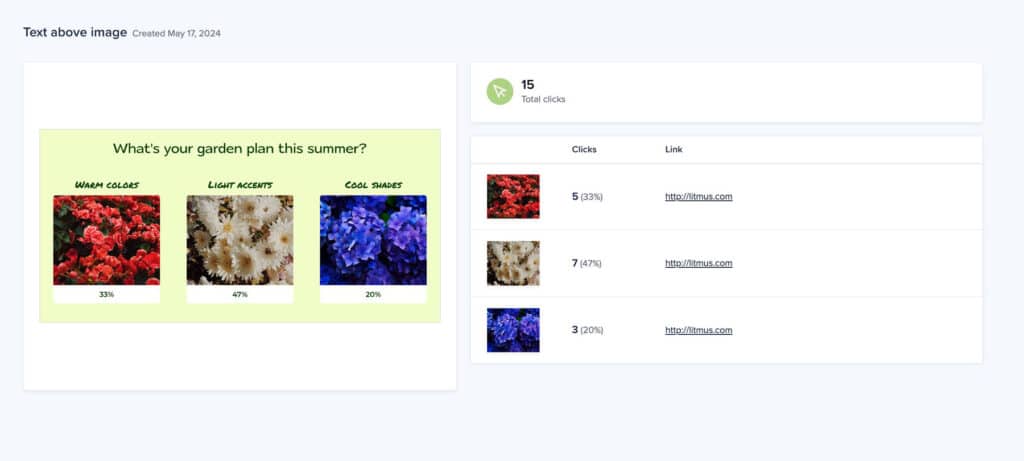
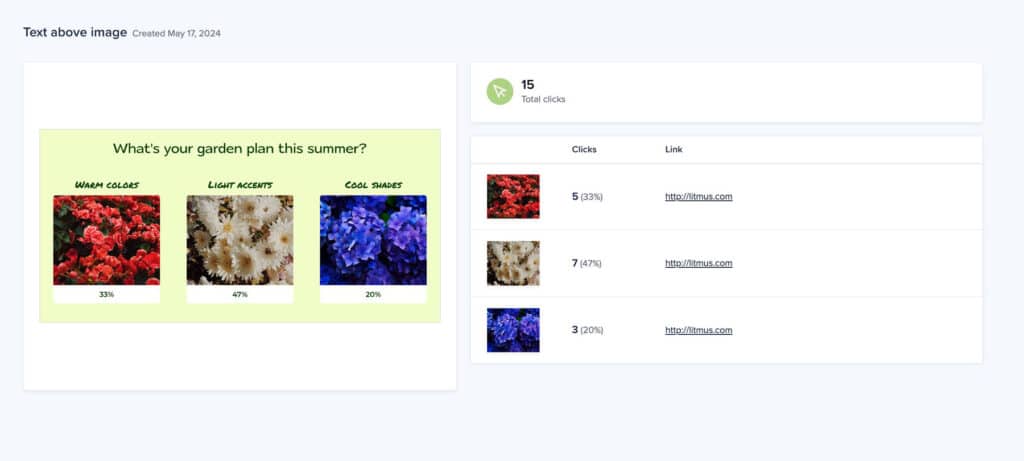
The report will display the total number of clicks your poll has recorded and a breakdown of how many times each option was selected.
Engage your subscribers with live polls
How will you use them in your email marketing campaigns? Maybe you’ll host a voting booth or bring gamification to the inbox. Whether you aim to gather insights, boost engagement, or simply entertain, Live Polls offer a creative and dynamic way to connect with your subscribers on a deeper level. We can’t wait to see what you create! 💌

