
How to Write an Ebook Everyone Wants to Download (with Examples!)
Downloadable ebooks are one of the most effective marketing strategies around. They attract qualified leads, they showcase your expertise, and they can be geared for any stage of your funnel.
The only catch is, it has to be good. And you have to create it.
That’s right. You have to extract the knowledge in your head and put it down on (digital) paper. I’ve created hundreds of ebooks at this point, and let me tell you: this takes time, but it is well worth it. And once you get the hang of it, it’s rinse, repeat, and reap the benefits.
Read on for my five-step process to write an ebook that both gratifies you and grows your business.
Contents
How to write an ebook in 5 steps
Follow these five steps to write an ebook that educates and adds value for your audience, and that generates leads for your business.
1. Determine your topic
First, off, you need to come up with a compelling topic. It doesn’t have to be something novel or mind-blowing; it just has to be interesting and relevant to your audience. This will ensure you get the right people downloading it.
Here are some tips for determining a topic for your ebook:
- Keywords. Use a keyword tool to find words and phrases your audience is looking up online. Make sure they are broad enough for sufficient volume while not being too broad where you won’t attract your target customers.
- Popular blog posts. Take a look at your content performance metrics and see which topics resonate with your audience the most. Repurposing blog posts into ebooks is one of the oldest, and best, tricks of the trade.
- Trending topics. Scroll through your social feeds, do some industry report investigation, talk to your customers, or check out Exploding Topics. Find out if there’s anything new and notable that you can cover or use to put a twist on an evergreen topic.
- Ideation tools. Why not try AI to get some ideas? This is one of the many ways you can use AI for small business marketing.
Pro tip: Write blog posts with the intention of repurposing them into ebooks. You can turn a single post into an ebook or combine several into one longer ebook. This is a massive time-saver!
📕 Uncover more ways to generate leads beyond ebooks with our free, definitive guide to lead generation!
2. Plan your content
Once you have your ebook topic, now it’s time to plan out the content and the copy.
Here’s how:
- Identify the best format. Will this ebook be a how-to, a listicle, a beginner’s guide, or a report? There are more formats than just these, and whichever one you choose is fine. Just identify it ahead of time so you can outline it accordingly.
- Identify themes and messaging: Before you start outlining, take a minute to consider which brand messages and key value propositions about your product or service you want this guide to support. This is not the same as the topic of the guide. The topic is the main focus, but you can teach on that topic in a way that organically showcases your expertise, and trustworthiness, and reinforces the value of your products or services.
- Come up with your title. Once you have your topic and key messaging points, come up with a title for your ebook. You may tweak it later on down the line, but you need to have the core in place, as something by which to anchor your content. For tips on compelling titles, check out these headline examples and tips.
- Outline the content. If you’re not repurposing a blog post, create your outline. Outlining the whole ebook first will help you maintain a cohesive story from start to finish.
Pro tip: Don’t veer away from the ebook title’s promise. It happens to the best of us. We start writing, we get carried away, and next thing you know the final piece is a one too many steps removed from the original title. This is why outlining is essential. It will keep you on track to deliver what your ebook promises!
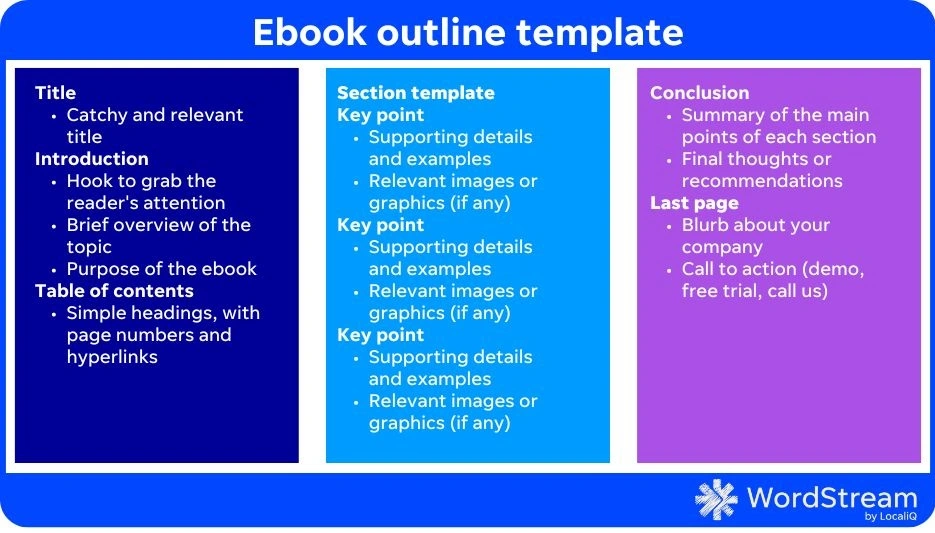
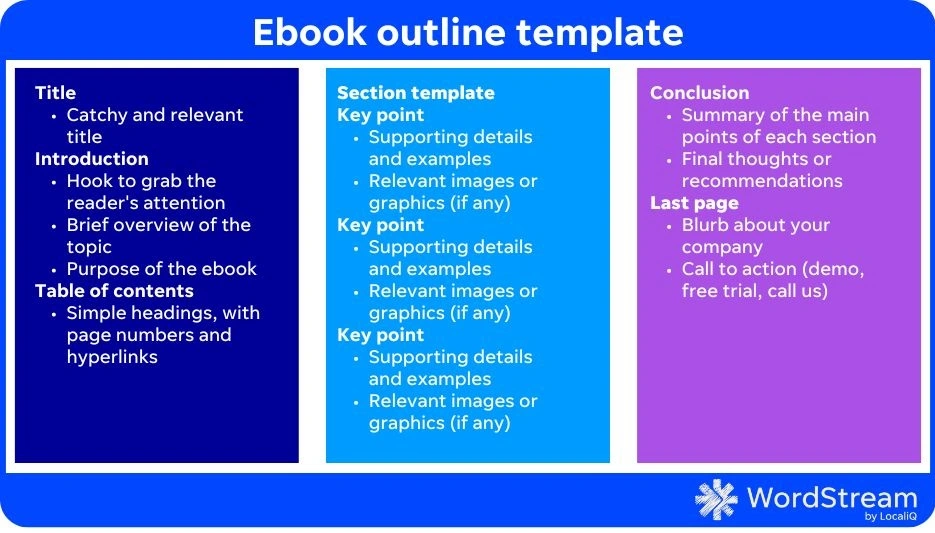
Click here to make a copy of a handy template for writing your book!
3. Populate the content
The next step in writing your ebook is to, well, write it! If you’re repurposing already existing content, this will be easy. If you’re writing from scratch, make sure it is:
- Concise and clear. Just because it’s an “ebook” doesn’t mean it has to be a book. As with any copywriting, keep it free of “fluff” and filler words and get right to the point.
- Actionable. Don’t just provide the “what” or “why”—provide the “how,” too! This is where your ebook will demonstrate its true value.
- Digestible. Break complex concepts down into simpler ones and use short paragraphs, lists, sections, and headings to make the information easy to absorb.
- Visuals. No one wants a block of text! At the bare minimum, add stock images, but ideally, your images illustrate concepts and provide examples of the surrounding text.
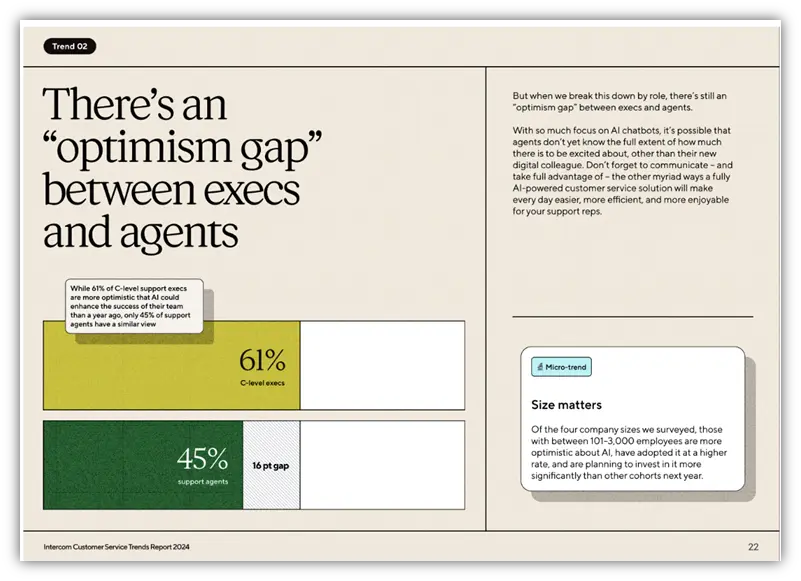
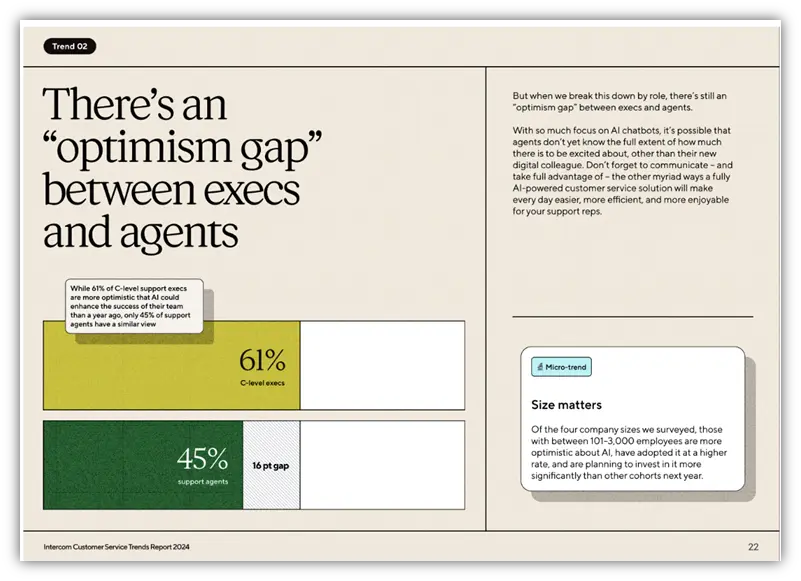
Pro tip: You can reference case studies and examples of your own product/services in your ebook, but keep it to a minimum. Adding value through educational content will be more effective in promoting your business than directly pitching it.
4. Add the design touches
Now it’s time to add the finishing touches that will make your ebook unique to your brand’s style. Don’t worry, you don’t need to be a designer to achieve these!
- Give it a polished look. Professionalize your ebook with a table of contents, an introduction, a conclusion, and a footer (or header) on every page with the ebook title, page numbers, and your logo.
- Create an eye-catching cover. For inspiration, browse Canva’s ebook cover template library, scroll around on LinkedIn, or even do a Google Image search.
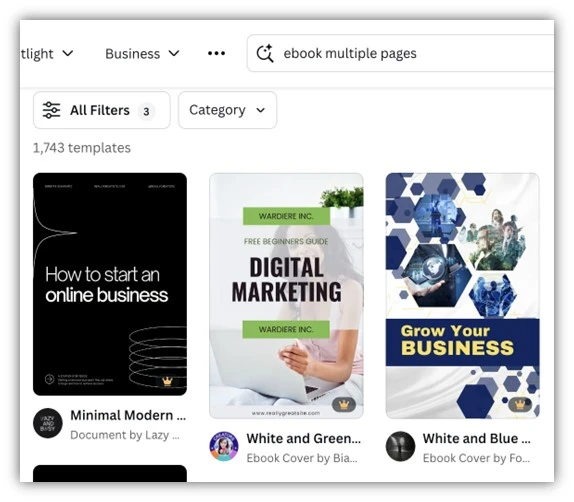
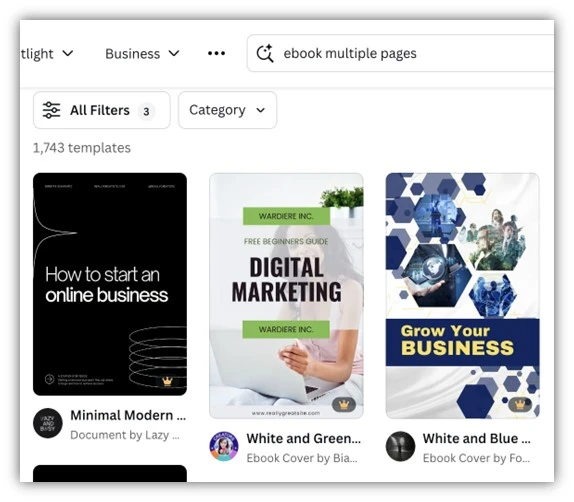
- Add callouts. Use callouts to bring attention to key points throughout the ebook. These could be supporting stats, links to additional resources, or an important point you want to reinforce.
- Create a CTA page at the end. The last page of your ebook should include a description of your business with a CTA, such as to call for a consult, book a demo, start a free trial, etc.
Pro tip: While Canva and Adobe are great resources for creating ebooks, you can also use Google Slides! It’s super easy, and you can even change the dimensions to be portrait-style. HubSpot has some templates you can use.
5. Promote and distribute
And finally, it’s time to publish, distribute, and promote your ebook. If you’re looking to generate leads with this content, you’ll want to gate it behind a form. This means you’ll need to upload the ebook to your CRM, create a landing page for it with a form, and then have that form trigger a thank you page and/or delivery email.
Once your workflow is in place, here are some channels you can use to promote and distribute:
- Search: Create an SEO-optimized landing page so it can get found on organic search, or write a supporting blog post with some “teaser” information and a link to the guide. You could also create a Google Ad for it.
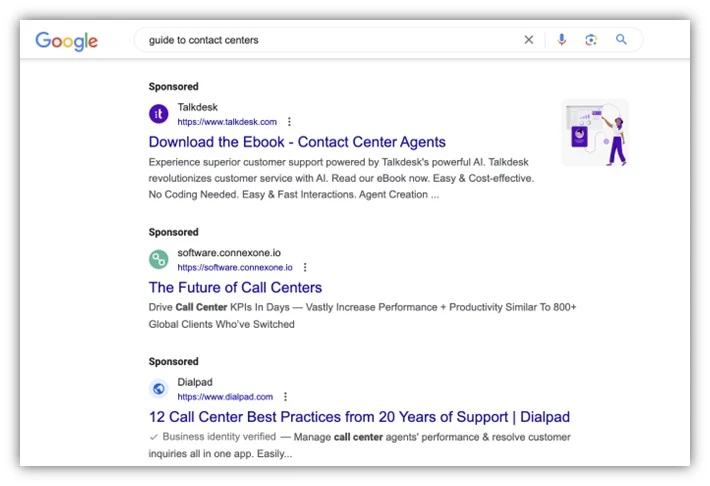
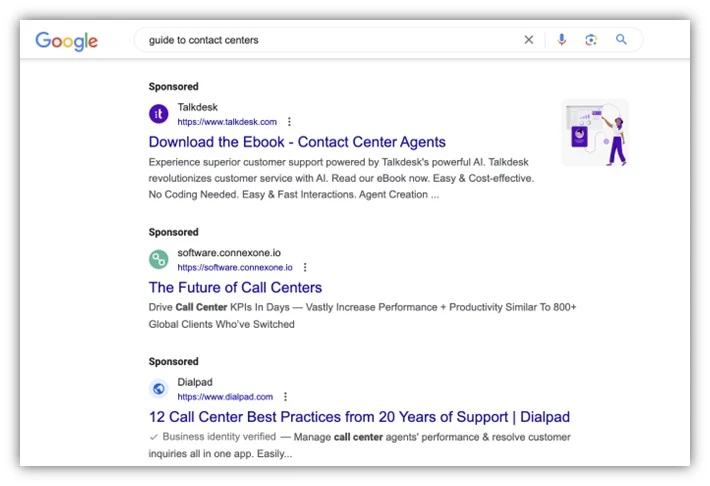
It’s true…gated content appears in paid results all the time now!
- Social: Promote your ebooks across social media, whether through paid or organic posting. The posts can promote the ebook or contain snippets of information or images from the ebook.
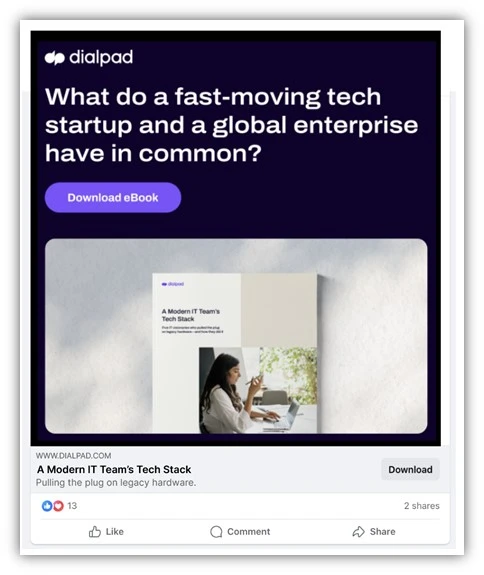
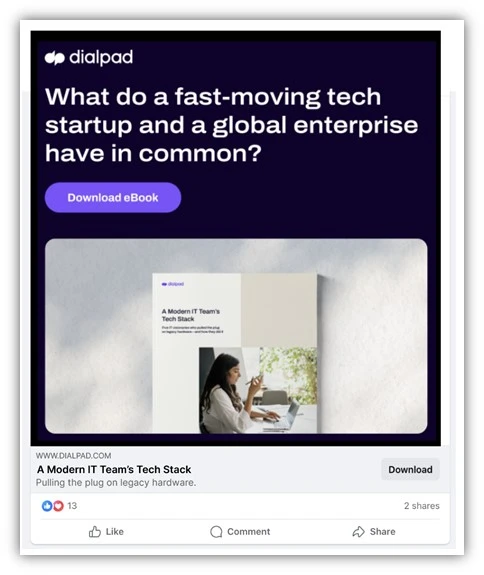
- Email: Send an email to your database with a link to the landing page. Use our email copywriting tips to maximize opens and clicks.
- Influencers: If you have a symbiotic relationship with any influencers, reach out to them and ask them to promote the ebook for you. Even better, you could do a cobranded ebook with them, or get their quotes/commentary, and they may naturally promote it to their audience.
- Website: Create call-to-action buttons on your website—particularly your blog—in the form of side bars, nano bars, in-line CTAs, and more. This is a great way to increase engagement with your site and conversion.
Pro tip: Repurpose your ebook! Turn it into a webinar. Use it for ads. Create social posts with facts from the guide. Break it up into blog posts. Not only does this make for more content, but you can refer back to the ebook in each piece, driving more traffic and downloads. (P.S. Even if the ebook is already repurposed from existing blog posts, I find that the finished product is always different enough from the originals where it could be a new piece of content.)
💡 Be sure to convey the value of your ebook using our free guide to unique value propositions!
Ebook examples
Here are some great ebook examples to model after.
1. Intercom’s How Customer Service Metrics Are Evolving in the Age of AI is a great example of a data-centric report, with digestible visuals and strong branding.
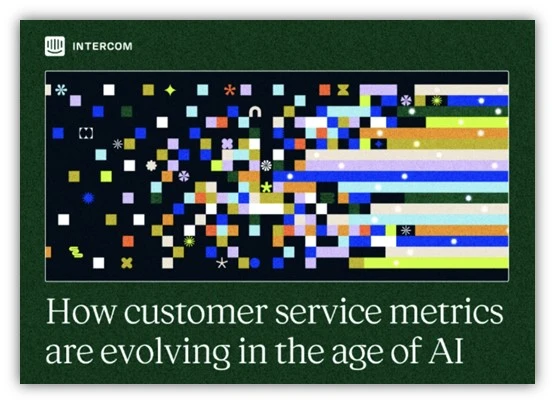
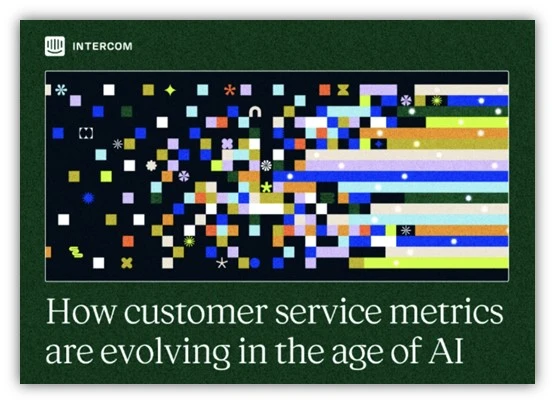
2. Shopify’s Ultimate Guide to Launching Your Own Online Bookstore (2024) is an ungated ebook, which makes for a great piece of SEO content.
3. Mailchimp’s How to Turn Clustomers into Customers with Personalization not only has a unique title and eye-catching cover, but the landing page is optimized for SEO.

 4. LocaliQ’s Best Call to Action Phrases Ever (& Why They Work) is one of our favorites because of the fun animal theme. Plus, people love examples!
4. LocaliQ’s Best Call to Action Phrases Ever (& Why They Work) is one of our favorites because of the fun animal theme. Plus, people love examples!


5. Hatch’s Preparing Your Outbound Contact Center for the AI Revolution is a nice combination of thought leadership and data, but most of all, I’m sharing it because we made it using Google Slides!
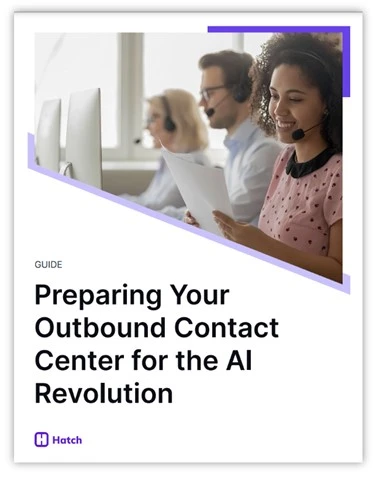
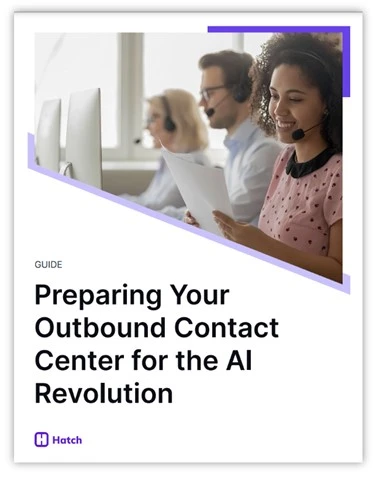
Ebook template
Need help getting started writing your ebook? Copy and paste this handy Google sheet ebook template to make writing a breeze!
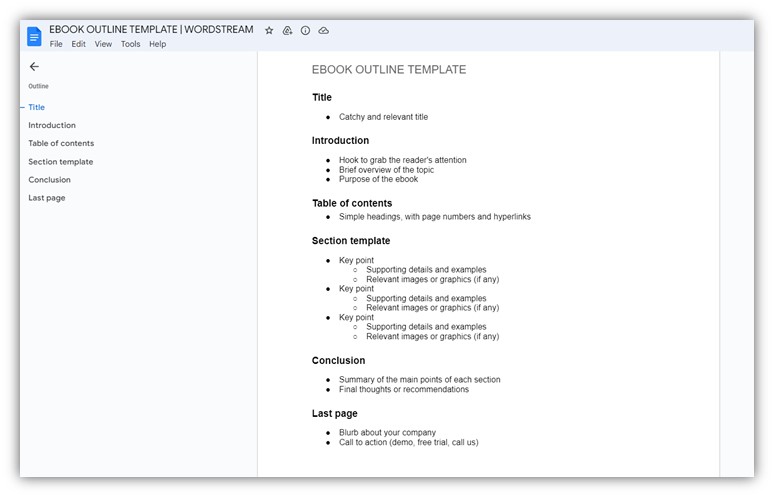
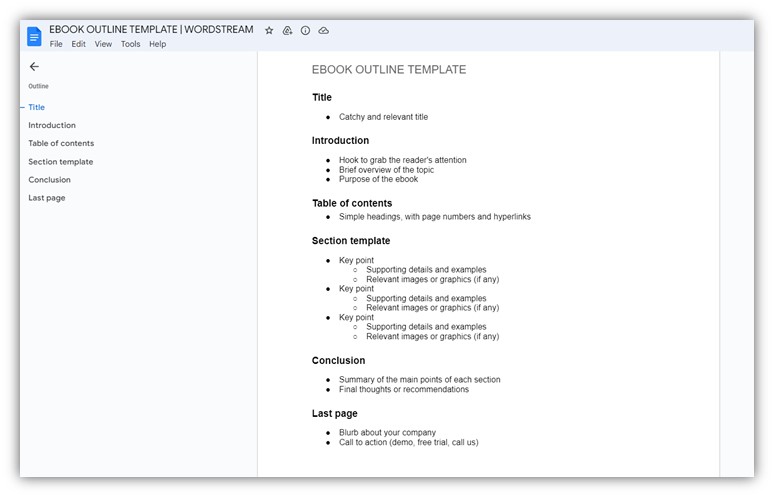
Click here to make a copy of this ebook template!
Write your ebook now
With these steps, pro tips, and examples, you now have everything you need to write an ebook that satisfies your audience and your marketing goals. I’m excited for you to put pen to paper (er, fingers to keyboard) and experience the power of useful content. And one final tip: Don’t forget to regularly audit your content to keep your ebook library fresh and get the most mileage out of each one!