
Marketers’ Guide to Single Opt-In vs Double-Opt Strategies
In theory, email signup is a simple formality before you get to the good stuff of email marketing. What seems like a straightforward action comes with decisions that can impact your email deliverability and performance, though. Your opt-in strategy also goes beyond your email program’s preferences, since there are data privacy laws to follow.
This guide explores single and double opt-ins, when they make sense, and which you should choose.
What is the single opt-in process?
Single opt-in (SOI) is a subscription process where a new contact joins your mailing list without requiring the owner of that email address to confirm definitively that they knowingly and willingly opted in.
Subscribers still need to hand over their email addresses in some way to join your list, but once they complete the one-step signup process, they’re in.
Benefits of single opt-in
With SOI, you’re off to the races once someone has given you their email address. Single opt-in is the faster and easier email opt-in method, although you could run into email deliverability issues (more on that later).
- Lower barriers to subscribing: fewer steps create a better experience for subscribers
- Potentially faster email list growth: you don’t have to worry about someone missing or misunderstanding the subscription confirmation message
- More opens, clicks, and conversions: a single opt-in list includes everyone who would have completed a double opt-in process and then some, which means more people to open and engage with your messages.
What is the double opt-in process?
Double opt-in (DOI), also known as confirmed opt-in (COI), is a subscription process in which a new email address is only added to your mailing address after the email address owner clicks a confirmation link in a subscription activation or opt-in confirmation request email sent to them after they opt in via a form or checkbox.
Essentially, you send an email after someone signs up for your list to ask them again whether they want to join. The double opt-in process Gmail, Yahoo, Outlook users see is the same regardless of inbox providers. You set up a double opt-in process in your email service provider (ESP).
Benefits of double opt-in
With DOI, subscribers have an extra step to complete before they’re officially on your email list. While the extra friction of this method versus single opt-in feels like a negative at first, there are upsides to this method:
- Fewer spam complaints: when your email list is full of people who actively agreed to be there, you minimize spam complaints to keep emails from going to spam
- Adhere to data privacy laws and standards: Double opt-in email lists are most likely to follow regulations around subscriber data privacy and email list hygiene. Marketers with subscribers in the UK and EU have had to adhere to GDPR rules for years now, but new data privacy laws pop up frequently. For example, Gmail and Yahoo have new deliverability rules that require you to maintain a spam complaint rate under 0.3%, among other factors.
- Potentially higher engagement rates: a DOI strategy could yield more engaged subscribers proportional to the size of your email list
- Improved email deliverability: confirming email address validity and identity leads to better deliverability since factors like bounces impact your email reputation
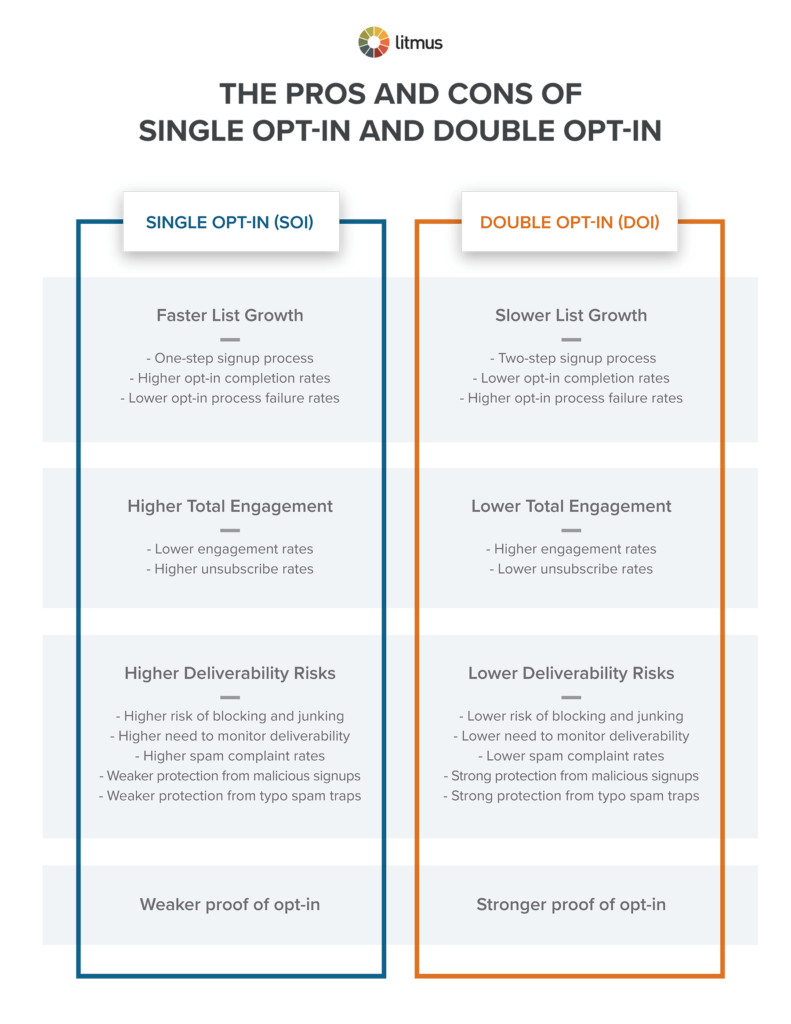
Optimize the opt-in experience
On average, emails drive $36 for every $1 spent. Learn how to make your email list work for you and create a better subscriber experience.
Tips for customizing your opt-in processes
If both SOI and DOI seem compelling and you aren’t sure which to choose, consider these tips before deciding.
Review the details of your email program, ESP, and regulations
Sometimes, the double opt-in vs single opt-in choice isn’t really up for discussion. For instance, SOI is not for you if:
- You need to follow specific data privacy guidelines, like positive opt-in for GDPR
- Your ESP requires double opt-in
- You don’t have good visibility into your deliverability
- You are not prepared to deal with potentially being blocked or junked at one or more inbox providers
- Your industry requires stronger permission because of regulations concerning marketing to minors, healthcare or financial information, etc.
- Your company is a target of harassment
If any one of those describes your company, then a single opt-in isn’t a safe or viable option for your circumstances.
Choose your performance priorities
You should also weigh whether higher performance rates or higher total performance is more important to you, your organization, and your leaders.
Double opt-in lists have higher open rates, click rates, and conversion rates than single opt-in lists because these subscribers are both willing and able to jump through additional hoops to receive your emails.
However, single opt-in lists generate more opens, clicks, and conversions than double opt-in lists because they include everyone who would have completed a double opt-in process and then some.
Review where and how you grow your email list
Email permission is a combination of three components:
- Signup: How did the person indicate they’d like to receive promotional messages?
- Context: Under what circumstances did the person sign up?
- Confirmation: How is the sender confirming that the email address owner willingly and knowingly signed up to receive promotional emails?
These components create very different signup experiences, which call for unique opt-in procedures.
For instance, if during a customer checkout (active context) you used an unchecked opt-in box (active signup), then using a double opt-in confirmation (active confirmation) adds an extra step and friction that offers very little additional protection.
Similarly, suppose someone scans their badge at a conference with the intent of joining your email list. In that case, a single opt-in is sufficient because they actively permitted you to email them.
On the other hand, if you’re running a sweepstake (passive context) and using a pre-checked opt-in box (passive signup), then a double opt-in confirmation would provide significant added protection.
Use multiple approaches (and email subdomains)
Consider using separate email subdomains if you use a mix of opt-in strategies or experiment with a new method. Having multiple email subdomains within your email program lets you track and manage reputation without different activities affecting one another.
For example, suppose you know you routinely grow your contact list with sweepstakes or pre-checked opt-in boxes. In that case, you can warm up an email subdomain dedicated to those acquisition channels. If there’s a sudden spike in bounce rates, your email reputation and deliverability on your other subdomains will be safe.
If you have visibility into acquisition source performance, you can fix problems by adjusting the signup or confirmation method. If you lack visibility, deliverability problems become mystical and bewildering (and expensive). Using subdomains on a shared IP gives you more insight and control than a single subdomain, or you can take it all a step further and move all of your subdomains to a dedicated IP.
Ensure your emails reach the inbox
Understand the factors affecting email deliverability. Implement best practices to make sure your emails reach your subscribers.
Tips for effectively implementing your single or double opt-in processes
Single and double opt-in strategies are helpful in different scenarios; likewise, they have varying best practices. Here’s how to make the most of each strategy.
Monitor deliverability on single opt-in email lists
A single opt-in email strategy makes it easier to add new subscribers, but you need to take extra precautions to monitor subscriber list hygiene and engagement. Here’s how:
- Make your emails instantly recognizable with BIMI and Gmail annotation
- Avoid using No-reply email addresses in case new subscribers have questions
- Fine-tune your welcome emails with ab testing to boost engagement
- Use alternate confirmation methods like double entry confirmation on signup forms and landing pages, email verification tools to remove fake emails, and deleting subscribers that fail to engage
- Monitor hard bounces and soft bounces and remove problematic email addresses
- Run routine spam tests to spot issues early
Make engagement easy for double opt-in email lists
While you still need to monitor email deliverability with a double opt-in email strategy, it’s less of a concern than single opt-ins. Instead, email lists with double opt-in should make the extra steps and emails as engaging as possible with the higher quality list. Here’s how:
- Tell subscribers they need to confirm their email during sign up so they expect an extra message. This step can be as simple as adding a note on your confirmation page.
- Use a clear subject line that tells subscribers they need to open it and click to confirm their subscription
- Make your confirmation email easy to understand and use so excited subscribers don’t fall through the cracks
- Send a reminder email after a day if subscribers don’t confirm their email address with your initial message
Measuring the effectiveness of double opt-in vs. single opt-in email lists
If you choose to use a double-opt in email strategy, you need to measure how well it works. For starters, seeing a boost in email deliverability or marketing metrics like clicks and conversions is proof that your choice was right. Plus, research shows that only 5% of your audience is ready to buy right now, and consistent newsletters let you engage with the other 95% of your list.
“If you’re improving brand engagement, chances are you’re improving your retention. If you’re expanding your accounts and growing sales, you’re probably improving retention. Not necessarily, but probably are.”
There are three key ways to measure the effectiveness of your opt-in strategy: spam complaints, deliverability audits, and engagement rates.
First, keep an eye on your spam complaint rate. If your rate was higher when you used single opt-in and lower with double opt-in, you know the extra steps are worth it. Or, you can watch for spikes in spam complaints if you switch from a double opt-in to single opt-in strategy.
Next, run an email deliverability audit to learn what’s positively and negatively impacting your deliverability. That way you understand the impact of your opt-in strategy and can create an action plan to fix issues. Moving forward, pre-send spam filter tests and post-send deliverability tools will be your best bets to monitor your email performance.
Finally, monitor your email engagement rates. Read rates, clickt-through rates, conversion rate, and unsubscribe rates all signal the success of your email marketing. If your email engagement plummets after you switch to single opt-ins, then the faster list growth rate might not be worth the drop in engagement.
Unlock greater ROI from your email marketing
Let’s take a look at how much email-driven revenue you could be leaving on the table.
Understanding the role of your sender reputation
You don’t want any of your emails to land in the spam folder, but it’d be particularly problematic if your double opt-in confirmation email never made it to the inbox. To make sure every subscriber makes it onto your email list, you need a strong sender reputation.
Your sender reputation is a score Inbox Service Providers (ISPs) assign to your email program based on factors like subscriber behavior and email list hygiene. The more valuable and trustworthy your email marketing is, the better your chance of staying out of spam folders. Generally, email providers like Gmail, Outlook, and Yahoo have similar sender requirements to maintain good deliverability.
When you have a poor sender reputation, your confirmation emails in the double opt-in process Gmail and other inbox providers deliver could go to the spam folder. If potential subscribers never see the confirmation email they can’t fully join your double opt-in list.
If you need a refresher on how to ensure that your emails go out in tip-top shape, check out our Ultimate Email Marketing Pre-Send Checklist.
“It’s important to simply be aware that your sender reputation can impact where your confirmation email is delivered. But that’s universal for all inbox service providers.”
Should you choose single opt-in or double opt-in?
There’s no ultimate email opt-in strategy—you need to customize it for your email list and follow email deliverability best practices no matter which you choose. At the same time, you don’t need to overly complicate the decision between single opt-in or double opt-in.
- If you’re willing to monitor your email deliverability more closely in exchange for a larger list, use single-opt-in emails. Single-opt-in emails are all about quantity.
- If you want a more curated subscriber list with motivated and engaged subscribers, use a double opt-in email strategy. Double opt-in emails are all about quality.
Each strategy has potential pros and cons, and you can experiment with a mix of opt-in strategies depending on the signup source. Since there’s no special double opt-in process Gmail or other inboxes require, you get to make the decision for your team. Just know that, at the end of the day, your opt-in decision alone doesn’t make or break the success of your email program.
Reach the inbox — not the spam folder
Ensure your emails reach the inbox. Run infrastructure checks and get step-by-step fixing guidance.


Kayla Voigt
Kayla Voigt is a freelance writer