Meta’s New Option: Disabling Comments on Ads
Meta is rolling out an exciting new feature that allows brands to disable comments on their ads before they go live on Facebook and Instagram. This is a game-changer for businesses looking to maintain control over their messaging and avoid negative or spammy comments, especially when running sensitive campaigns.
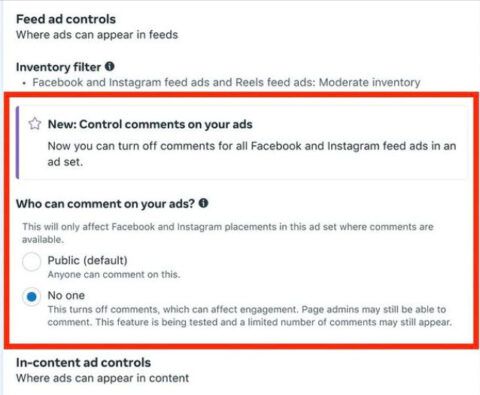
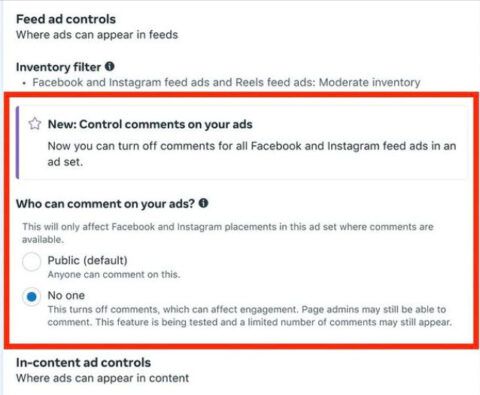
How to Disable Comments on Your Ads
Disabling comments is simple and only takes a few steps:
- Open your Meta Ads Manager and select the ad campaign you want to adjust.
- Click on the ad set and then the specific ad you wish to change.
- In the ad preview, click on the three dots in the upper-right corner.
- Select “Turn off comments” from the dropdown menu.
- Confirm your choice to disable comments on the ad.
After making these adjustments, it’s essential to confirm that your changes have been applied successfully. Go back to your ad settings and check that the comment settings reflect your preferences. This step is crucial to prevent any unwanted interactions that might still be visible to your audience.
With this new feature, brands can improve their ad safety and focus on delivering impactful messages without distractions. Although currently limited to a select group of businesses, the ability to disable comments is a valuable tool for marketers aiming to create a controlled advertising environment and it’s expected to be available to all in 2025. As Meta refines these tools, expect even more options for managing your online presence effectively.
Are you currently able to see this option? Are you using it? Let me us know in the comments.

