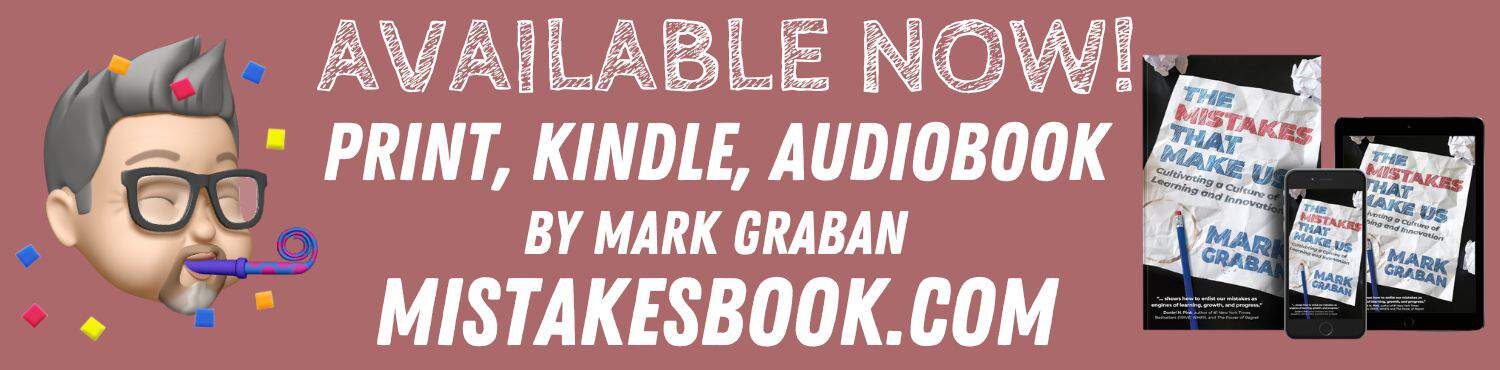I was thrilled to be invited to join more than 100 other speakers for this day-long (24 hours) global event — the Lean Global Connection event presented by the Lean Global Network. It was free, and it looked to be an amazing event.
I was able to watch a few sessions live. But, better yet, recordings are now available through this YouTube playlist.
My session is embedded further down on this page. Keep reading to hear about the mistake that tripped things up at the start of my presentation.

I presented a 30-minute session on “Psychological Safety as the Foundation for Lean Management.”
Topics include:
- What is Psychological Safety?
- How does it enable Andon Cords, Catch Ball, Daily Huddles, and Continuous Improvement?
- What is the evidence that Psychological Safety is high at Toyota and some other workplaces?
- How can leaders build a feeling of Psychological Safety amongst their staff?
My Session’s Recording:
You can view my slides here (PDF)
The Mistake:
We (my host and I) got tripped up by a bad assumption that I made. LGN was using the Zoom Events platform, which is an upgrade with more features than Zoom Webinars. I’ve used Zoom Webinars a lot (via the KaiNexus Continuous Improvement Webinars, mainly), but Zoom Events was new to me.
As the presenter, I thought the interface looked almost exactly like Zoom Webinars.
There was a familiar-looking “backstage” mode for the host and me to chat and test everything before we went live on the virtual main stage. This seemed very similar to the Zoom Webinars “Practice Mode.”
In Zoom Webinars, my best practice is to have the presenter share their screen before we go live. When I hit the “Start Webinar” button, the screen starts off as being shared.
My mistake was assuming that it would work that way in Zoom Events.
After being introduced, I started speaking — referencing a few slides that I thought the audience could see.
Instead, they were seeing this — just my talking head.

A few minutes in, my host jumped in to mention that they couldn’t see my slides. An attendee had made a comment in the chat about, “Are there supposed to be slides?” See that moment here, if you like.
I thanked my host for “pulling the andon cord” — which is ironic since I had just been talking about the andon system, when this slide should have been up:

The QR code was for the live polling that was coming up, and I pointed people to “the QR code on the slide.” I thought I had made a small Kaizen improvement by putting the QR code on the first introductory slides (not just the title slide).
But the Kaizen (an improvement I would use again in the future) was circumvented by the lack of screen sharing.
It’s ironic that we made a mistake during a webinar about mistakes.
Trying to lead by example, I thanked the host for jumping in. And I thanked anybody who might have raised the concern. I’m glad they felt safe doing so, although it was probably a very low-risk act to speak up about this.
Once the problem was pointed out, it was easily fixed!
Other Speakers:
Other speakers I know include the following (some of whom have been a guest on my podcast)
What do you think? Please scroll down (or click) to post a comment. Or please share the post with your thoughts on LinkedIn – and follow me or connect with me there.
Did you like this post? Make sure you don’t miss a post or podcast — Subscribe to get notified about posts via email daily or weekly.
Check out my latest book, The Mistakes That Make Us: Cultivating a Culture of Learning and Innovation: